You can select an individual default set of appointment books for each workstation. Individuals at different workstations are often focused on different sets of appointments and this facility enables them to identify the appointment books they use the most and have these displayed at the front.
Go to: Main menu > Maintenance module > Maintenance menu > Computer Defaults > Appointment Books
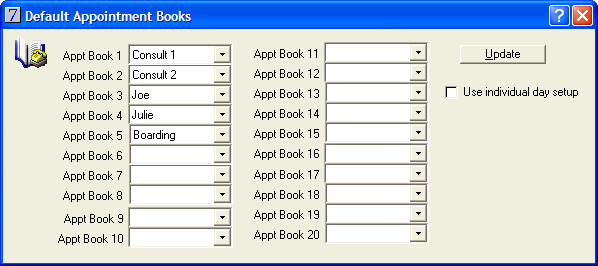
The Appointment Books are created in Main menu > Maintenance module > Maintenance menu > Appointments and the default books can also be selected through this path. Up to 20 appointment books can be selected.
Select Use individual day setup to enable different day setups for different appointment books.
The appointment books must be selected consecutively starting with Appointment Book 1, that is, Appt Book 6 cannot be selected before all Appt books 1 – 5 have been selected)
Click Update to save the settings and close the window.
See Also |