Special setup for certain general ledger accounts is required where Terminal Server is used and branches process their banking separately or use different bank accounts. If Terminal Accounts Defaults are not set up, VisionVPM will use the banking accounts as set in Main menu > Maintenance module > Maintenance menu > Account Defaults.
The Terminal Account number should be your default account as set up in Main menu > Maintenance module > Maintenance menu > Account Defaults followed by ~ and the number of the department.
For example, if you have 3 departments and your default Till Account number is 450 then the Terminal Accounts for the Till Account will be 450~2, 450~3, etc.
If you use different bank accounts at each clinic you will need to set up new Terminal Accounts in the General Ledger codes for the Bank Accounts. For example, 401~2 and 401~3, etc.
Go to: Main menu > Maintenance module > Maintenance menu > Computer Defaults > Terminal Accounts.
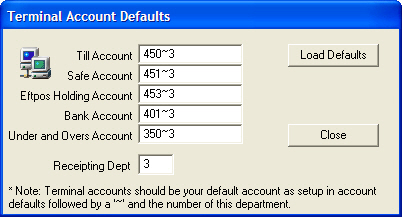
It is important that the Receipting Department matches your Default Department in the Computer Defaults window.
6. Click Close to close the window, then Save on the Computer Defaults window to save the settings.
See Also |