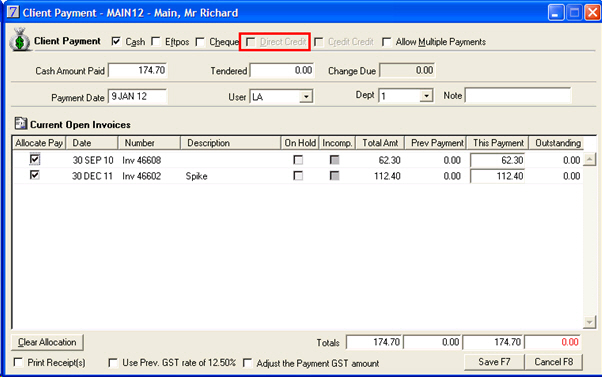Inserting a single payment type at time of invoicing
Go to: Clients menu> Client Details > select client > Invoice > enter invoice details.
- From the Client Invoice window, click Payment, and then select the method by which the client is paying you money.
- Please note, the Direct Credit option is unavailable when processing an invoice/payment.
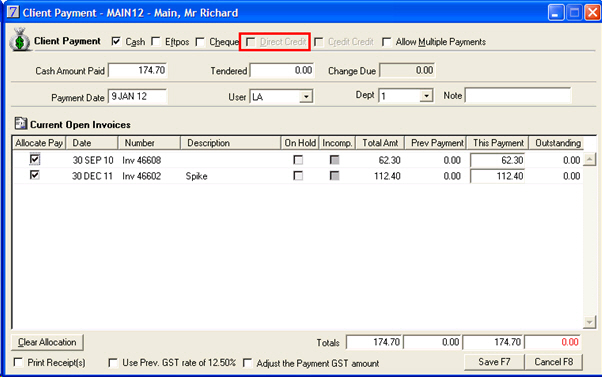
- Enter the payment details and click Save.