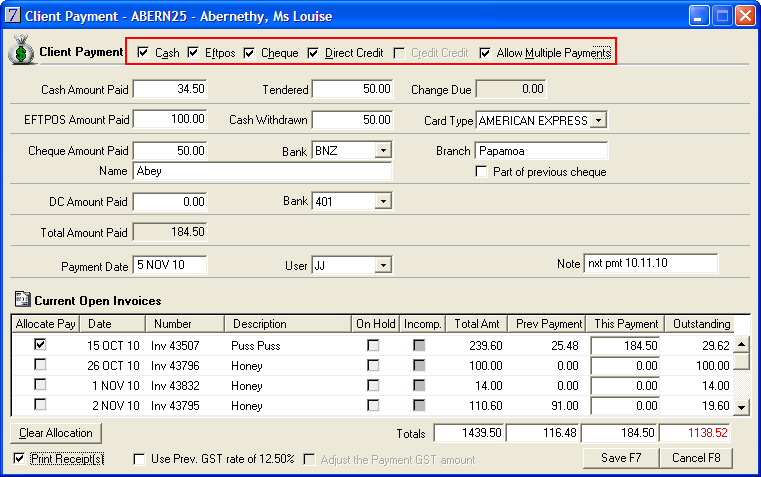Inserting multiple payment types
Go to:
- Clients menu> Client Details > select client > Payment.
OR
- Clients menu > Client Details > select client > Invoice > enter invoice details > Payment.
- From the Client Payment window, select the Allow Multiple Payments check box.
- For each payment type you select, enter the amount and any further details.
- Click Save when all payment types, amounts and further details have been entered.
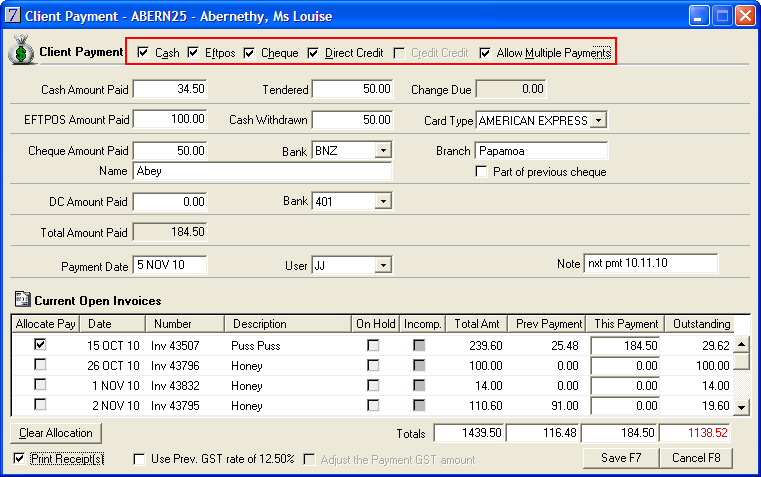
Please note, the Direct Credit option is unavailable when processing an invoice/payment.