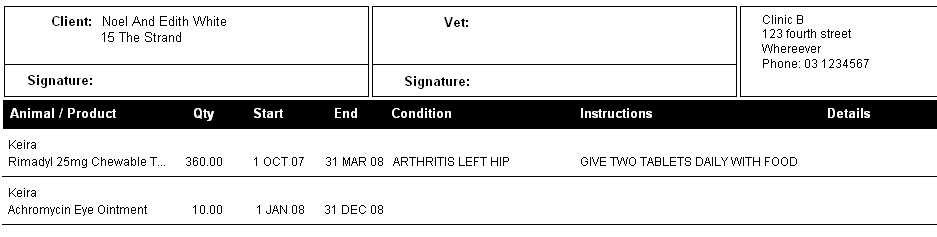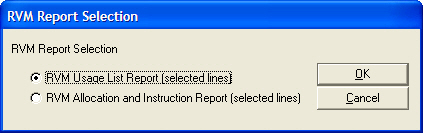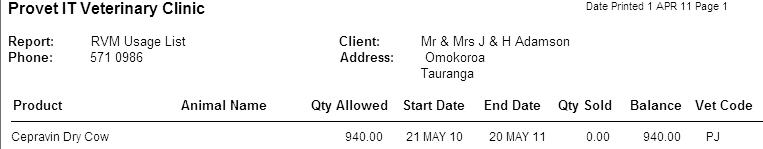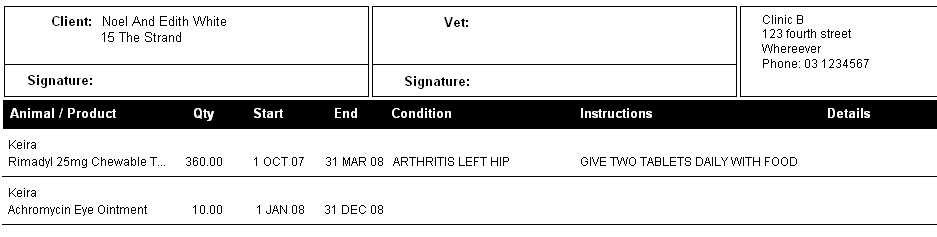To print RVM authorisations
Go to: Clients menu > Client Details > select client > RVM > Print.
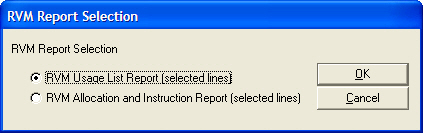
- The RVM Usage List Reports displays the RVMs loaded for the selected client:
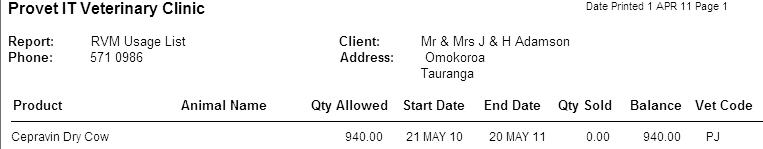
- The RVM Allocation and Instruction Report displays additional information on the specific RVM products: