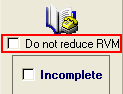To sell a RVM from an authorisation
Go to: Clients menu > Animal Details > select animal > Invoice > enter invoice and payment details.
- Ensure the Do not reduce RVM check box is not selected.
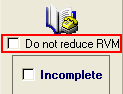
- To print the drug label, from the Client Invoice window, click Drugs.
- In the Expiry Date field, type the date when the drug will expire.
- Click the Label Code arrow, and double-click to select the appropriate dispensing instructions.
- Click Save, and then click Print.
- In the No of Copies field, enter the number of drug labels that you wish to print and click OK.
- Select the report destination and click OK.