Payee and Drawer codes can be used to attach a creditor to a cashbook deposit or payment when that creditor is not entered as a supplier. The codes entered on this screen can be used when entering a cashbook entry to record the full drawer name.
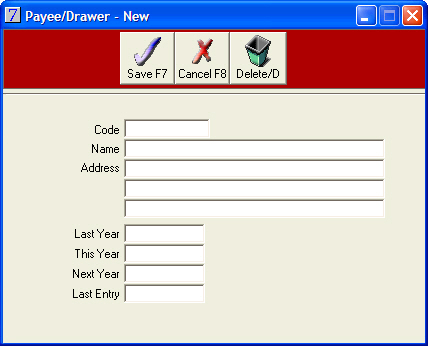
The payee/drawer code can now be selected when inserting cashbook deposits and payments.
See Also |