Go to: Stock menu > Stock Details > select stock item > Activity.
VisionVPM displays the stock adjustment description with the following words: Zeroing stock for [stock code]. This enables you to clarify the difference between the zeroing transaction and the transaction entered when inserting the stock take amount.
In the example below, you can easily identify the 2nd transaction as the stock adjustment journal that was created when the stock was zeroed.
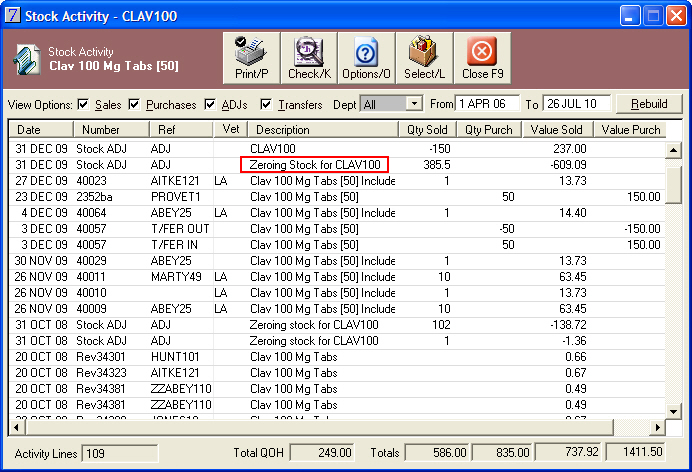
See Also |