Go to: Main menu > Maintenance module > Maintenance menu > Database Maintenance > General Maintenance > Missing Entries
This procedure Identifies transaction errors and displays them in a report. You have the option to delete all of the displayed items.
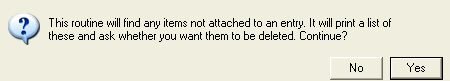
Click Yes.
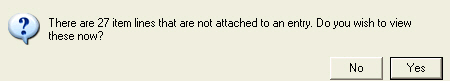
Click Yes to display the Set Report Destination window with printing or viewing options.
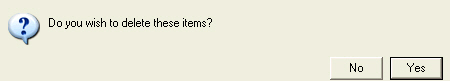
Click Yes to delete.
See Also |