Go to: Main menu > Maintenance module > Maintenance menu > Database Maintenance > Stock Maintenance > Dept/Overall Stock Differences.
This routine searches for any stock items have a department total which does not match the overall total in the system.
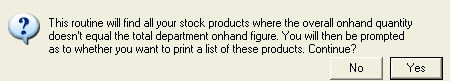
Select the date for your report.
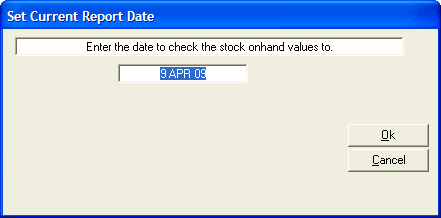
If there are any stock items where these totals do not match, a prompt will be displayed and VisionVPM can display a list of the stock items where problems exist.
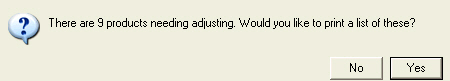
These can then be corrected manually through the stock module.
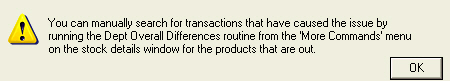
See Also |