Go to: Main menu > Maintenance module > Maintenance menu > Database Maintenance > Stock Maintenance > Stock Control Check.
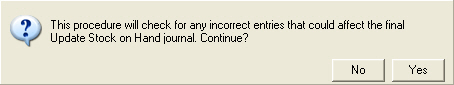
This procedure checks for any stock entries that are out of balance.
Click Yes to continue, then enter the required date range.
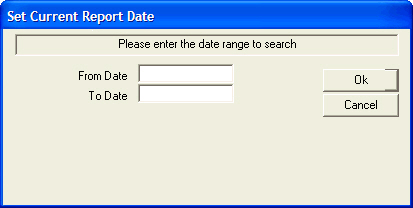
Click OK.
See Also |