You can choose which type of appointment list you use, how your appointments are displayed, the colours of the various statuses of the appointment list and whether or not you want photos displayed on your appointment book.
The fields in the Workstation Specific Settings area ONLY affect the computer that you are currently on. These fields must be set for every computer accessing the Appointment Book.
All other fields are System-Wide Settings, meaning that ANY changes to these fields will affect ALL computers accessing the Appointment Book.
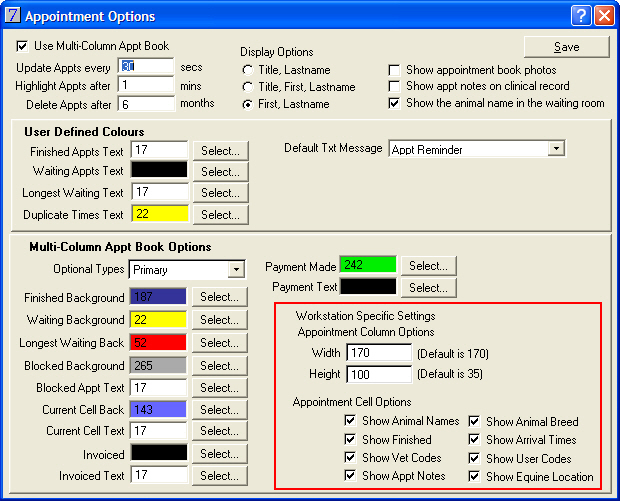
System-wide settings
Setting |
Description |
Use Multi- column Appt book |
When selected VisionVPM will display a column for each appointment book. Otherwise, VisionVPM displays a single appointment book at a time. Please Note: As this is a major configuration change, we would advise contacting the Provet IT Service Desk if you wish to change this setting. |
Update Appts every |
This amount of time is how frequently VisionVPM will refresh the Appointment List window. |
Highlight Appts after |
This amount of time is when VisionVPM will update the status of appointments |
Delete Appts after |
VisionVPM will remove appointments when they are older than the number of months entered. The deletion occurs when you open VisionVPM. |
Display Options |
Allows you to select how the client's details will be displayed. |
Show appointment book photos |
When selected, VisionVPM will display the photo/picture attached to the appointment book. These are used by some clinics to help clients identify the vet they saw previously. |
Show appt notes on the clinical record |
When selected, VisionVPM will transfer the appointment notes to the clinical record. |
Show the animal name in the waiting room |
Allows you to display the animal's name in the Waiting Room list. |
User Defined Colours |
Allows you to select text colours for different appointment statuses. Please note: These options only relate to the tab-style appointment book.
|
Default Txt Message |
Allows you to select a Txt message which will be displayed automatically when you send SMS messaging in the appointment book. |
Multi-Column Appt Book Options |
Allows you to select text and background colours for different appointment statuses. Please note: These options only relate to the multi-column style appointment book. |
Workstation Specific Settings
Setting |
Description |
Appointment Column Options |
The size of the appointment cell can be defined by entering the size (in mm) in the Width and Height boxes. |
Appointment Cell Options |
You can select to display the options which will be displayed on the appointment. |
See Also |