Appointment Sets are a handy way of grouping appointment books together, for example, if you are multi-practice clinic, you may want to create an appointment set for all the companion animal appointment books and another set for the production animal books.
Another use could be if you have multiple branches and each branch only wishes to see their appointment books, but there are some users who have to see all appointment books. In this example, you would set up an appointment set per branch and then users can choose which appointment set they wish to see.
You can also set up appointment sets for individual days if you only wish to see those appointment books that are relevant for each day. In this example, you may have multiple vets who are rostered on different days, therefore, you can set up the appointment set to only displays those vets that will be working on that day.
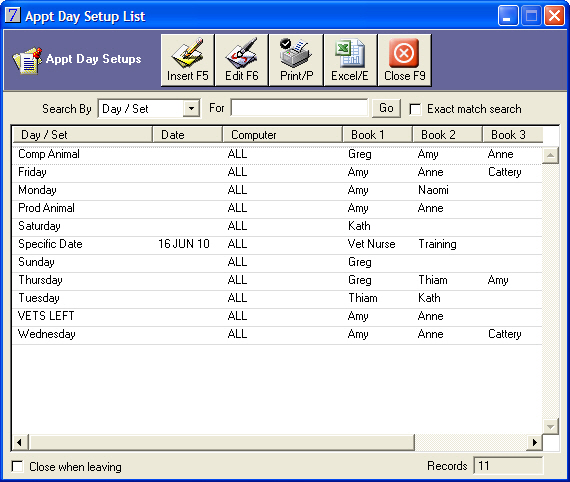
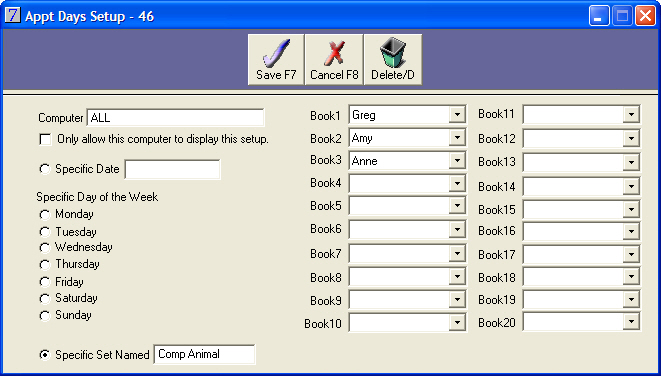
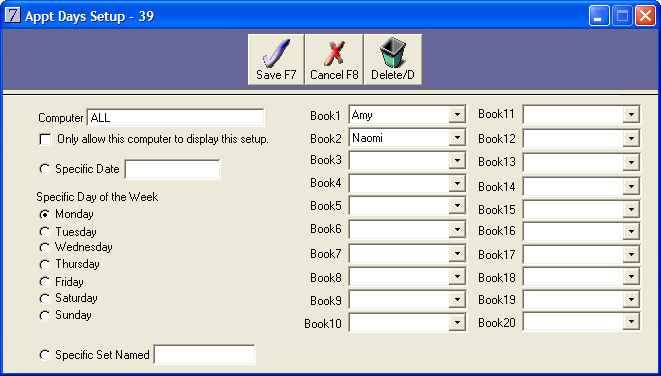
Please Note:
If you wish to use Appointment Sets you must disable your Default Appointment Books by selecting the Use Individual Day Setup ![]() check box by going to: Main menu > Appointment List > Setup > Default Books.
check box by going to: Main menu > Appointment List > Setup > Default Books.
See Also |