Analysis Groups provide enormous flexibility for tracking selected groups of stock items that have a commonality, for example Flea products.
To insert a new Stock Analysis group:
Go to: Maintenance > Lookup Lists > Stock Related Lists >Insert
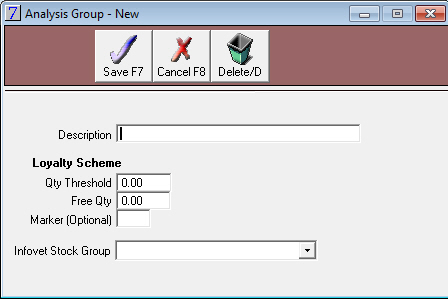
For more information on how to use Stock Analysis Groups please refer to the VisionVPM Stock User Guide.
You can select to apply a loyalty scheme to a group of products via Analysis Groups. Please refer to the chapter on Setting up a Loyalty Scheme on an Analysis Group further in the Stock User Guide.
See Also |