Discount groups allow you to set up across the board discounts. These give you greater control over discounting at a MACRO level.
Discount groups allow you to apply any of the following discounts:
A discount applied to all clients for all stock items.
A discount applied to all stock items for selected clients using a client marker.
A discount applied to all stock items for selected animals using an animal analysis group.
A discount applied to stock items selected by analysis or sales group.
Discounts set up as Sales price minus discount percentage.
Discounts set up as Cost price plus percentage.
Discounts to apply within a set Date range.
Optional: When you select Incentive discount, this will enable the discount to be reversed if the account is not paid within the current payment terms.
To insert a Discount Group:
Go to: Maintenance > Lookup Lists > Stock Related Lists > Insert
Discounts can be named, making it easy for staff to identify the relevant discounts when prompted.
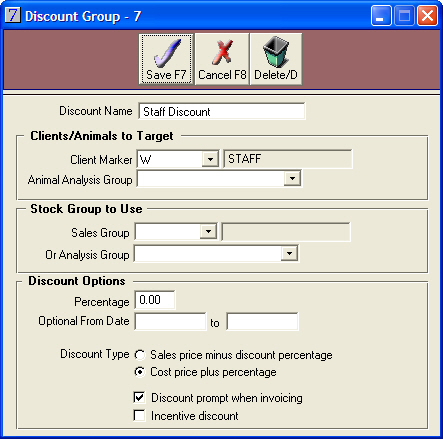
Enter the relevant information and save. For more information on using Discount groups please refer to the VisionVPM Stock User Guide.
See Also |