Go to: Client Module > Reports Menu > Sales Report > Sales Selection > Vet x Analysis Group
Analysis groups give you the power to divide and conquer your stock items. They provide enormous flexibility for tracking selected groups of stock items that have a commonality, for example flea products. Some common analysis groups may include:
When you create analysis groups, ensure you plan a naming convention before you start. Analysis Groups are also used for discount control, price control and marketing searches. So for detailed sales analysis, you might prefix each with: Sales - Frontline, Sales - Revolution, Sales - Advantix, etc. This will help you and other staff navigate through your fee structure.
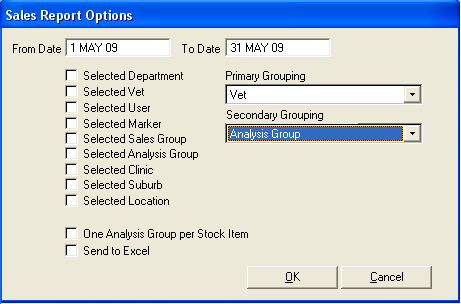
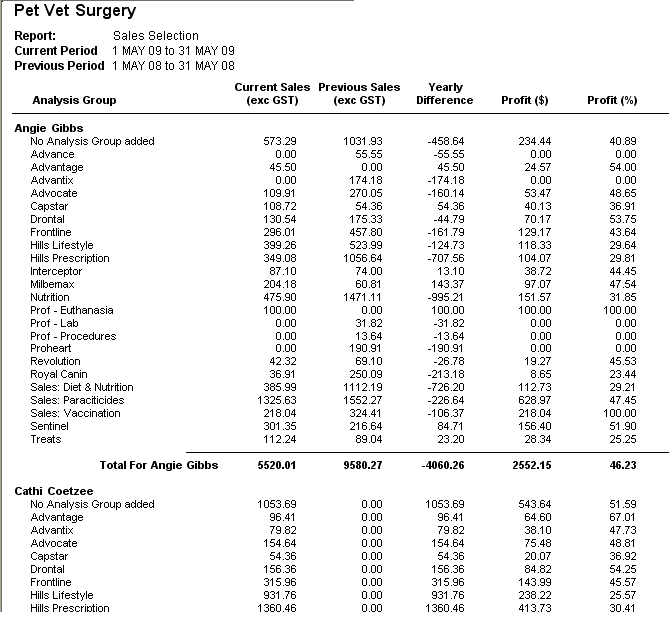
This report can also be restricted to each analysis group, or exported to excel and filtered as per the following instructions:
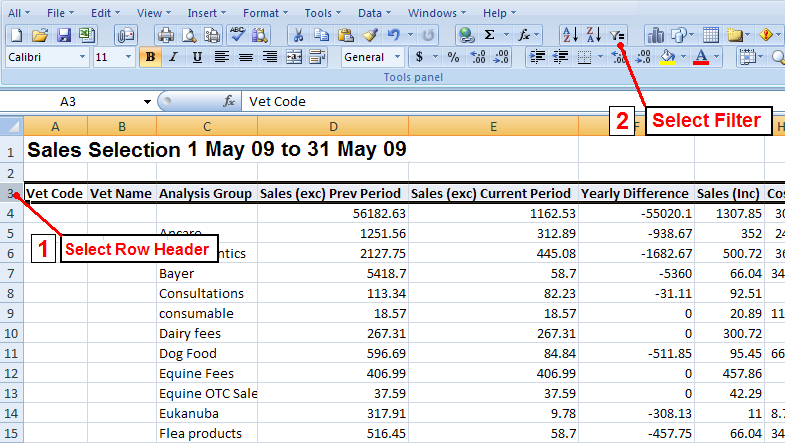
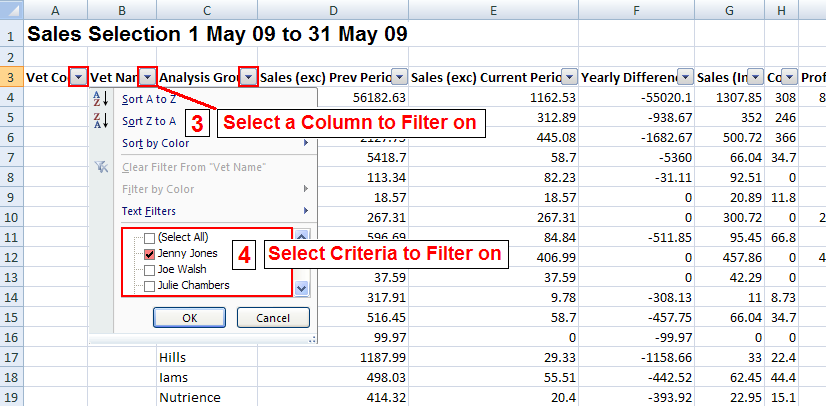
The result below is filtered by: Vet Name = Jenny Jones, Analysis Groups = Select All
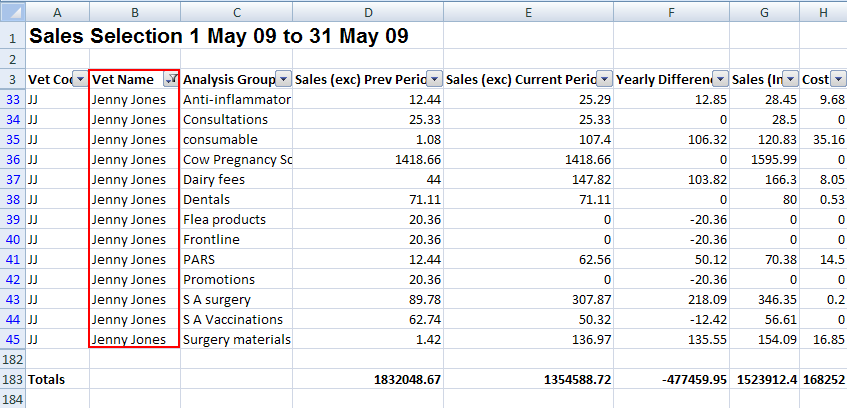
The example below is filtered by: Analysis Group = Consultations, Vet Name = Select All
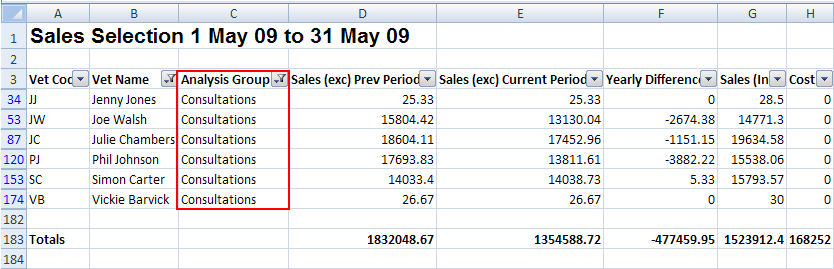
In the previous example you could filter by Vet Name or by Analysis Group or by both.
If you don't have analysis groups established you could choose to use Sales Groups instead, however these will be broader and less targeted on specific product groups.
Please contact Provet IT Service Desk if you require any help setting up your analysis groups, or refer to your Stock manual on the VisionVPM website. www.visionvpm.com (see Author-it Home - http://www.author-it.com)
See Also |