Client Markers are a useful tool for identifying different types of clients in your database so you can find them later, particularly for marketing purposes. Client markers allow clients to be grouped and selected for reporting, marketing and discount purposes. In the Marketing Schedule, markers can be used to include or exclude clients from marketing searches. Clients can have multiple markers, for example, P for pensioner, C for being a dog owner and J for living in Judea. Markers can be added from the Marketing Schedule during searches. Standard markers can be set up through the Maintenance module.
Go to: Main menu > Maintenance module > Maintenance menu > Lookup Lists > Client Related Lists > Client markers 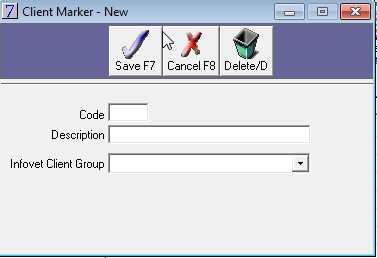
Client markers can be added to individual clients on the Client Details window by clicking the Marker arrow, and then double-clicking to select.
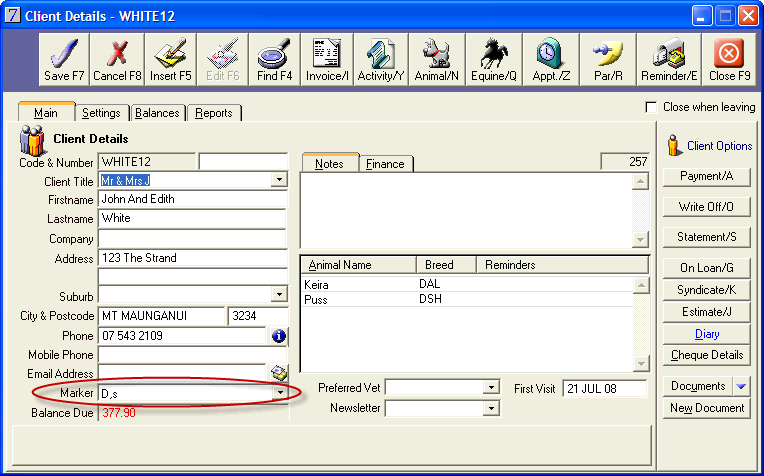
See Also |