This function gives access to options for the report format of invoices and other documents. The procedure is the same for all reports. Selection of Report Format for an Invoice is used as an example.
Formats can be selected for the following reports:
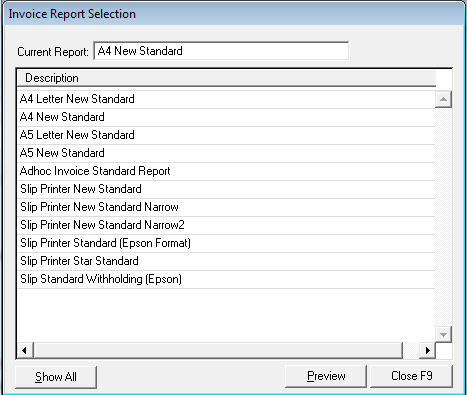
Use this window to select the format for each documents that best suits your clinic needs.
The Preview button is available on the following windows:
Note: Some clinics have had their own formats created. To view these you will need to click on Show All which is password protected and the password must be obtained from Provet IT Service desk. You can select one of these report but please note that if the clinic requires changes to the format, you will also have to accept these changes.
If, after previewing the existing report formats, you decide you require your own format, please contact the Provet IT Service Desk to discuss options.
The options for Stock letters are A4 (or A5) plain or letterhead. The letterhead option is used for a pre-printed letterhead. The plain option is for plain paper and prints the clinic letterhead details as part of the report.
Receipts will be printed in the same format as the format that is selected for Invoices.
In This Section |
See Also |