If you have been using VisionVPM without using the bank reconciliation facility the first step is to clear all old transactions from the Bank Reconciliation window and create a starting point (opening balance).
This example uses a first reconciliation date of 1 June 2007, however you may use any date you wish – just substitute it where this example refers to 1 June 2007.
Before you start you will need to have the physical bank statements up to and including 31 May 2007.
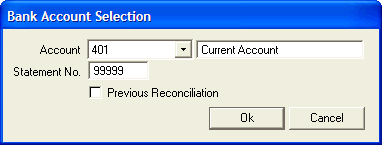
This number will be the statement number for your junk statement.
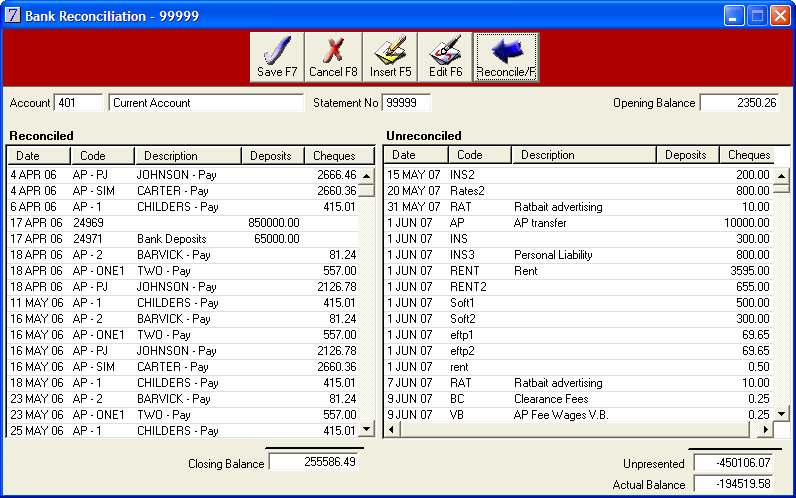
Any items with a date prior to June in VisionVPM that have not been presented on any of your bank statements to the end of May, will need to remain on the Unreconciled list.
This will give you a hard copy of all the transactions processed prior to starting to use VisionVPM for bank reconciliations. Note: This can be very large.
This list should contain only items that are yet to be presented after 31 May 2007.
See Also |