The printout of the junk statement will provide a Reconciled Balance.
You now need to enter a journal for the difference between the Reconciled Balance on the Junk Statement and the Opening balance of the Bank's statement for 1 June 2007.
For example, if the difference between the reconciled balance on the junk statement and the opening balance on the bank statement was $1234.65, the Journal Entry window will be similar to the following:
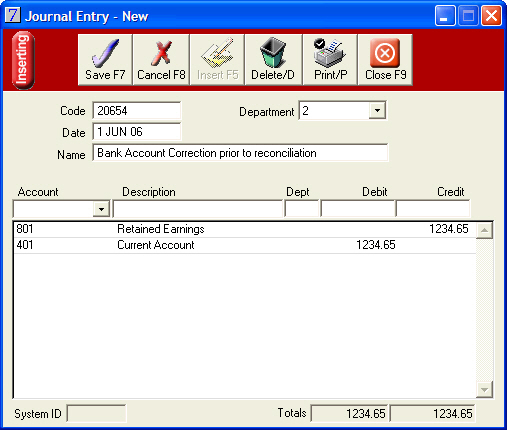
See Also |