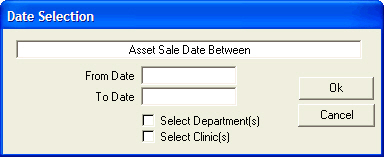Fixed Assets Sales
The Fixed Assets Sales report displays the asset sales from the start of the current financial year until the selected date.
- Go to: Main menu > General Ledger module > Reports menu > Fixed Assets - Sales.
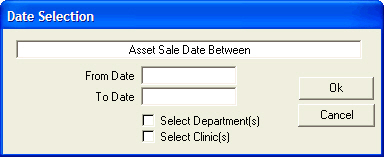
- In the Date Selection window, in the Date fields, type a date range for the report and click OK.
- In the Set report destination window, select a report destination, and click OK.
The report will print to the selected destination.