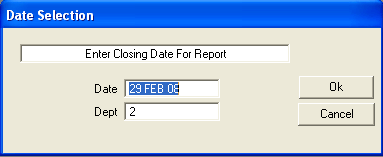Monthly Budgeting
The Monthly Budgeting report displays twelve months of your budgeted income and expenses.
- Go to: Main menu > General Ledger module > Reports menu > Monthly Budgeting.
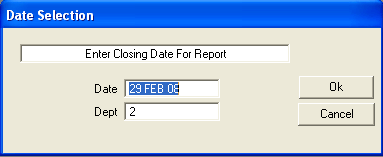
- From the Date Selection window, in the Date field, type a date for the budgeting report, and click OK.
The Dept field will be populated with the default department code, which can be overwritten.
- From the Set Report Destination window, select a report destination, and click OK.
The report will print to the selected destination.