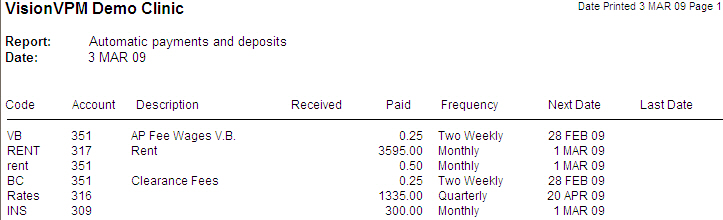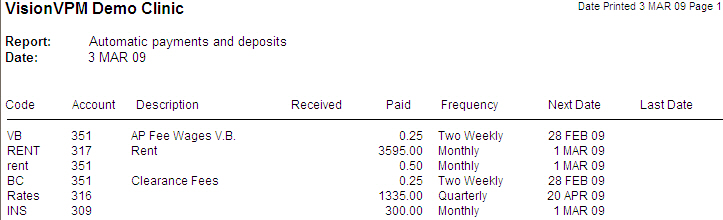Automatic Deposits and Payments
The Automatic Deposits and Payments report displays a list of APs that are regularly being deposited into, and withdrawn from, your bank account.
- Go to: Main menu > General Ledger module > Reports menu > Automatic Dep/Payments.
- From the Set report destination window, select a report destination, and click OK.
- The report will print to the selected destination.