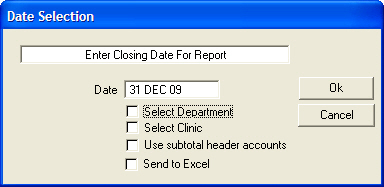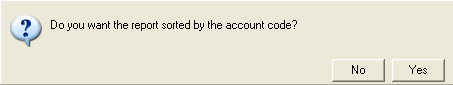Monthly Profit and Loss
The Monthly Profit and Loss report displays twelve months of your income and expenditure.
- Go to: Main menu > General Ledger module > Reports menu > Monthly Profit and Loss.
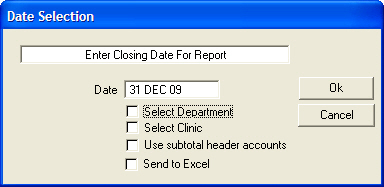
- From the Date Selection window, in the Date field, type the month end date.
Note: The income and expenditure is displayed for the twelve months ending with the date shown in the Date field.
- Optional: Click Select Department to display a list of departments from which you can chose the required department.
- Optional: Click Select Clinic to display a list of clinic from which you can chose the required clinic.
- Click Subtotal Header Accounts Only if you would like a summary report.
- To send the report to Excel, select the Send to Excel check box.
- Click OK.
- From the Set report destination window, select a report destination, and click OK.
- If you want the report to be sorted by account code click Yes, otherwise it will be sorted alphabetically.
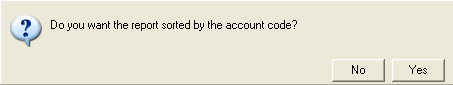
The report will print to the selected destination.