Ensure the Bank Reconciliation is completed up to and including the year-end date.
Once you have reconciled up to the end of your financial year you MUST print the list of outstanding items. This is from the second question asked when saving the bank reconciliation. Your accountant will reconcile the list of outstanding items + the closing balance on the bank statements with your Balance Sheet.
This should be run on a monthly basis. Complete the process for the last month of the financial year.
Go to: Main menu > End of Month Procedures > Client EOM.
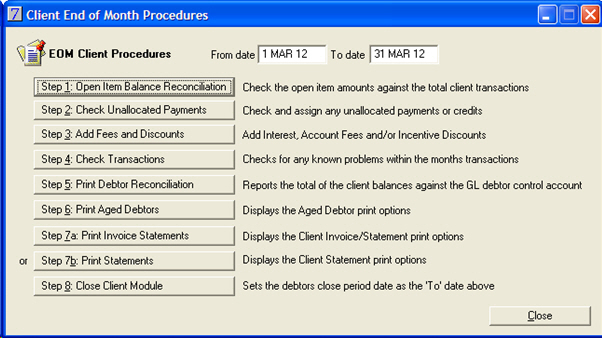
Step 1: Open Item Balance Reconciliation – this checks the open item amounts against the total client transactions
Step 2: Check Unallocated Payments – If there are client payments that have not been allocated against invoices you will need to do this. This helps you to allocate payments against invoices.
Step 3: Add Fees and Discounts – This will add account fees, interest and discounts to client accounts.
Step 4: Check Transactions – This checks the database for any known problems within the month's transactions.
Step 5: Print Debtor Reconciliation – This report looks at the total of the clients balances against what is in the Accounts Receivable control account. These two amounts should be the same. If there is an amount in the difference column then print the report and phone the support help desk for advice on how to fix it.
Step 6: Print Aged Debtors – Shows the options for the Aged Debtors report.
Step 7a: Print Invoice Statements – Use this option if you normally print Invoice Statements.
Step 7b: Print Statements – Use this option if you normally print Statements.
Step 8: Close Client Module – This will close off the Clients Module to the date shown in the To date field above.Aged Debtors for problem accounts that should be written off.
This should be run on a monthly basis. Complete the process for the last month of the financial year.
Go to: Main Menu > End of Month Procedures > Supplier/Stock EOM.
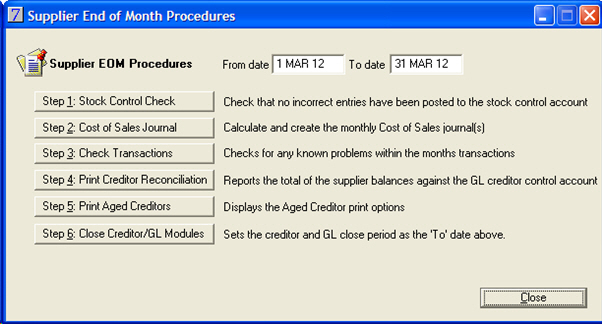
Step: 1: Stock Control Check – This checks that no incorrect entries have been posted directly to the stock control account.
Step 2: Cost of Sales Journal – This will calculate and create the monthly Cost of Sales journals.
Step 3: Check Transactions – This will check for any known problems with the month's transactions.
Step 4: Print Creditor Reconciliation – This will show if there are any differences between the monthly supplier balances and the Accounts Payable control account. If there is an amount in the difference column then please call the Provet IT Service Desk.
Step 5: Print Aged Creditors – This will display the Aged Creditors.
Step 6: Close Creditor/GL Modules – This will close off the creditor and GL period to the date in the To Date field.
Date ranges can be selected for Payroll reports, so the Payroll is not closed off at the end of the financial year.
Employee information and transactions can still be accessed prior to the end of the financial year. Entitlements will remain on the records for holiday and sick pay.
The following are suggested reports to print, so a hard copy can be kept on file for the year. Select the beginning and end of year as the date range.
Company
Employees
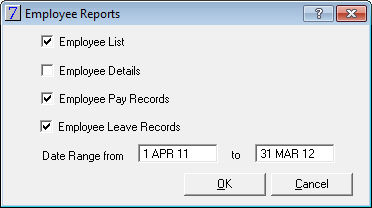
These reports can be printed at any time and do not have to be printed before the first pay run of the new financial year.
See Also |