Go to: Main menu > Maintenance module > Maintenance menu > Database Maintenance > Client Maintenance > Charge Member Fees.
This procedure is used to charge a set fee to a group of clients. For example, Vet Club Members.
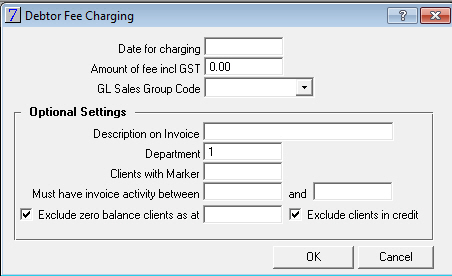
Enter relevant information into the fields provided.
The GL Sales code is for the account to which the fees will be allocated.
The Description on Invoice is the entry that will appear on the client invoice.
The Clients with Marker is used if there are to be different fees for different marker groups or different departments, then each data set has to be entered separately.
Must have invoice activity between - if dates are entered in here this will ensure that only clients that have had activity in the specified period will be charged.
Exclude zero balance clients as at - if a date is entered here then clients whose balance is at zero at the specified date will not be charged.
Exclude clients in credit - if this option is ticked then clients in credit will not be charged.
Click OK to apply. The fee will be added to the selected clients' activity as an invoice on the date entered.
See Also |