Go to: Main menu > Maintenance module > Maintenance menu > Database Maintenance > Client Maintenance > Clear Custom Fields.
Clinics may choose to utilise Custom Fields for a different data set. However, the data loaded under the previous Custom Field remained, when the Custom Field name was changed, even though it may have been irrelevant.
This routine allows you to remove data from a selected client, animal or equine custom field.
When the Custom Field is required for a different data set, this routine can be used to clear any existing data from the Custom Field on the Client Details or Animal Details windows.
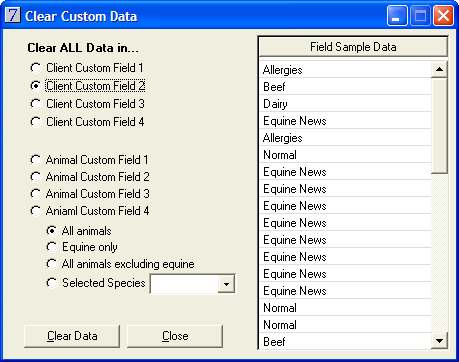
See Also |