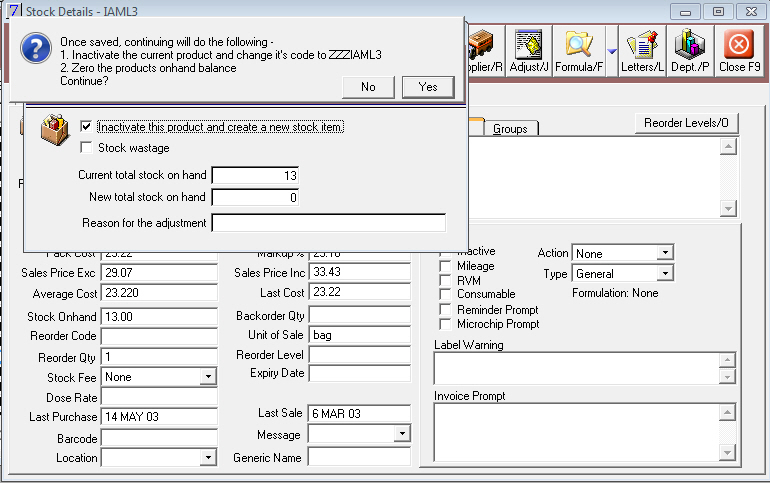Pack Size Change
When a supplier changes the pack size of a stock item you will need to follow the procedure below to change the Pack Size and Pack Cost in VisionVPM
- Go to: Stock menu > Stock details > select stock item.
- Click Adjust.
- Enter a cut off date for your stock adjustment. This would normally be today's date.
- Select the Inactivate this product and create a new stock item check box.
- Click Yes to the following prompt:
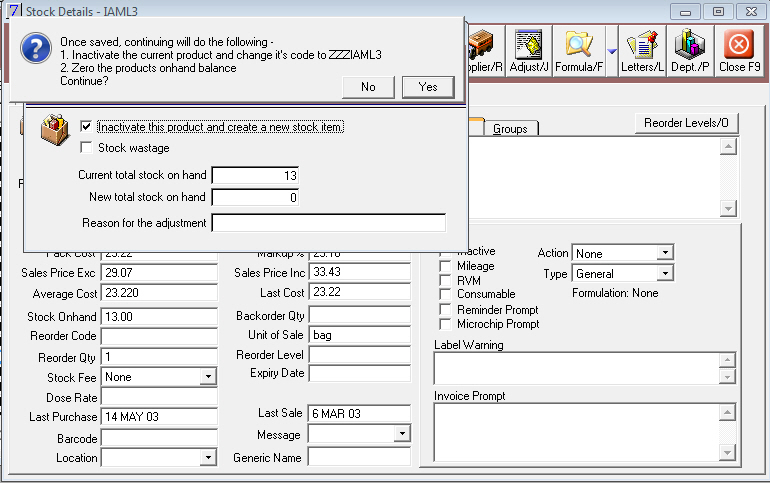
- The following prompt will appear.

- Click Yes.
- VisionVPM will display a new stock details window with the inactive stock item's details. You can then change the Pack Size and Pack Cost accordingly.
- You should also count the physical stock and adjust the Stock on Hand quantity to the correct amount.