A single vaccine may be given to a puppy, kitten, adult or senior, each with different requirements for the next revisit. Formulations provide you with the best solution for attaching the correct reminder to your patient.
A formulation is a unique type of stock item that allows you to bundle other products and services together and then apply them as one. They are often used for creating estimates, but they can also help you sidestep some of the issues that arise when a product is used in any varying context.
For example, Fortekor is used for treatment of a different condition in cats, compared to dogs. The associated reminder and client communication would also vary in each case. It is best to treat the medication as a stock item only that is used by 2 separate formulations:
The stock item could be renamed to Fortekor [Stock Only] so that staff are not confused when trying to bill out the item. |
VisionVPM allows you to attach a reminder to a Formulation, and treat the vaccine as nothing more than an item of stock used in the procedure. This allows you to create the following formulations:
The more simple your reminder structure, the easier it will be to manage and for all staff to understand. You'll notice in the example above, that there are only 2 reminders to manage - Puppy and Adult.
You might be tempted to create reminders with a description of the vaccine the animal is due. When each reminder is applied to the animal, you need to remove other reminders that are redundant - as per the example below:
Each of these descriptions will print on your reminder letters, and they will be seen on the patient screen. However, as 3 yearly vaccinations become more prevalent, it may be more prudent to focus on the concept of an Annual Health Check and Vaccination Assessment.
Using a simple approach, your formulations may resemble the example below. They should be named so that staff understand the vaccine being used and the type of reminder generated.The field Reminder Prompt should not be selected, as there is no need to make a decision on the type or length of reminder being applied.
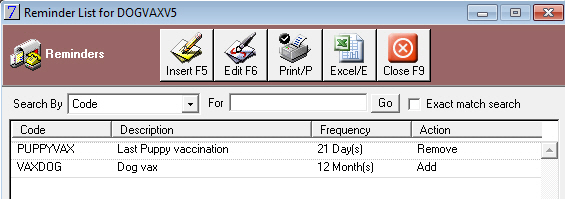
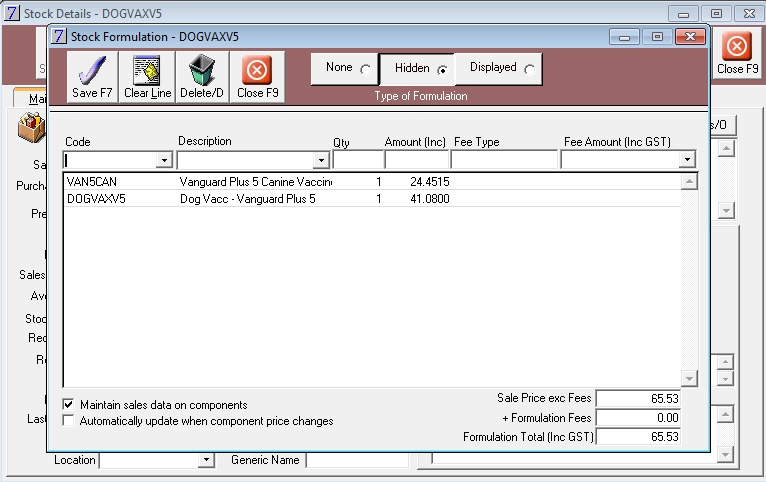
You can read more about Formulations further into this User Guide.
See Also |