Provet only makes invoices available once Provet have despatched the goods. Invoices for electronic orders are made available within one hour of Provet despatching the goods. Invoices that are placed by phone or fax are made available after midnight of the day that the order is despatched.
There are two settings in VisionVPM that determine what happens to the invoices when they are downloaded.
Go to: Stock menu > eSend options > Provet > Provet - Setup.
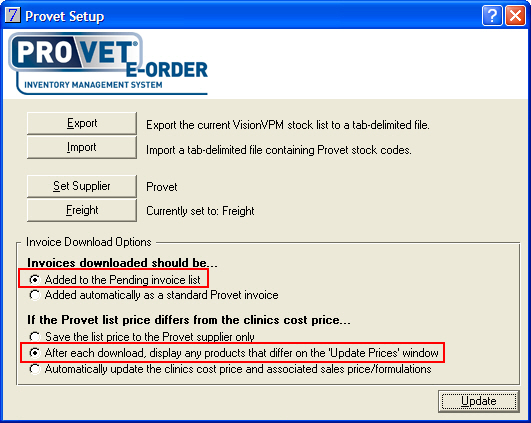
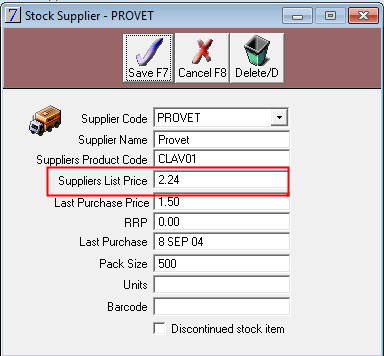
Go to:
OR
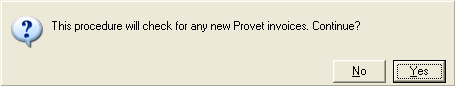
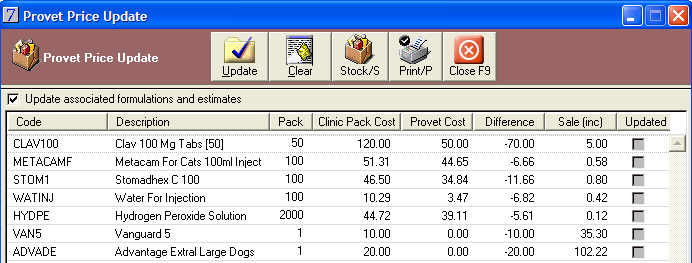
a) To remove items that you do not wish to update prices for, select the required items and click Clear.
b) Click Update to update all products within the list so that the Pack Cost matches the Provet e-Order's cost price.
c) Click Stock to view the Stock Details window for the selected stock item.
d) Click Print to print the list. This is useful, for example, when you wish to keep a printed copy of the price changes.
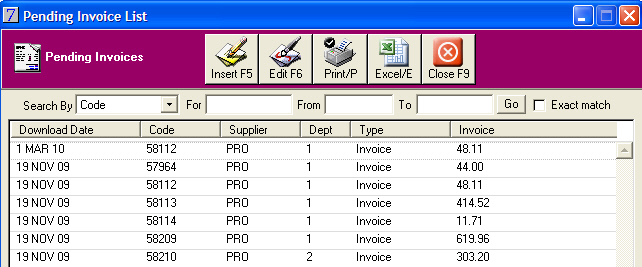
See Also |