Go to: Stock menu > eSend Options > Provet > Send Provet Products to Excel.
This function creates an Excel spreadsheet for stock items with Provet as their Preferred Supplier.
When selected the following prompt will be displayed:
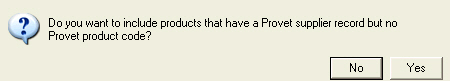
Select Yes to include all Provet products. Select No for only those with a Provet code.
The following fields are displayed:
See Also |