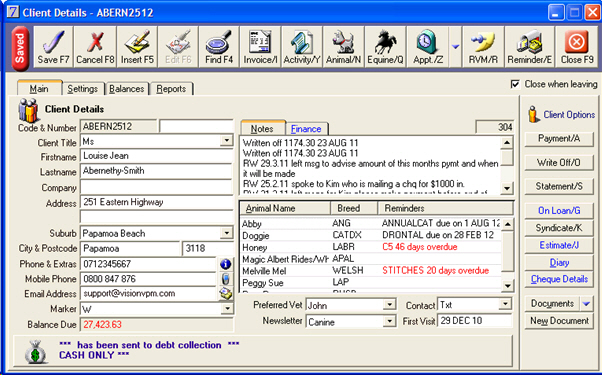
The screen shot above displays the Client Details window. It forms the backbone of your debtors system, by capturing information about each customer.
Custom fields can be modified to reflect information about each client. These can be used to assist with marketing activities and trend analysis. This window will also show the first visit date for the client.
The Client Details window can be used as a launch pad to access any of the following:
Any buttons or tabs highlighted in blue link to existing information for the client.
Depending on the settings in Main menu > Maintenance module > Maintenance menu > System Defaults > Client tab > Client Details area, VisionVPM will display some or all of the client's animals.
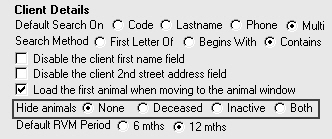
There are four options:
In the example below, the None option was selected, therefore, VisionVPM displays all animals for the client.

Please note the order of the animals:
See Also |