Go to: Clients menu > Client Details.
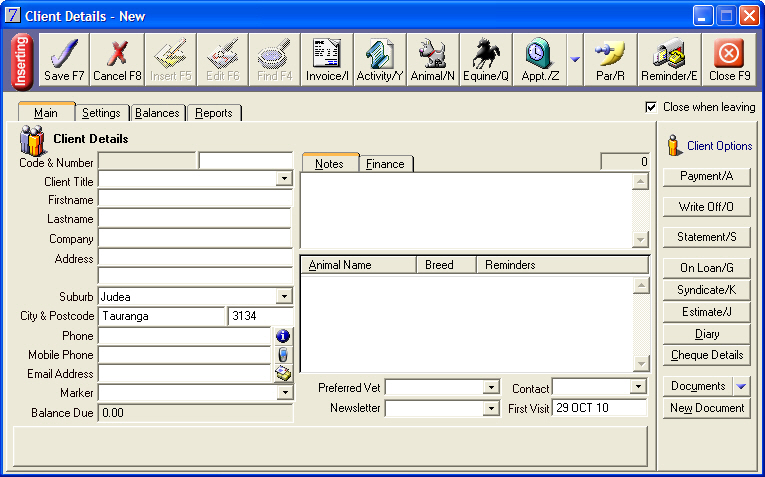
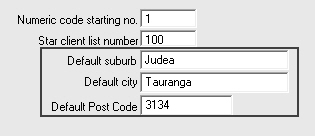
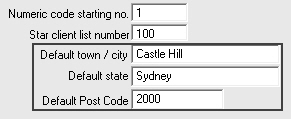
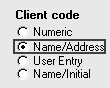
It is important for the clinic to be consistent with the entry of clients' details as this can impact on how well clients can be searched upon and how well client details are generated in a mail merge. |
See Also |