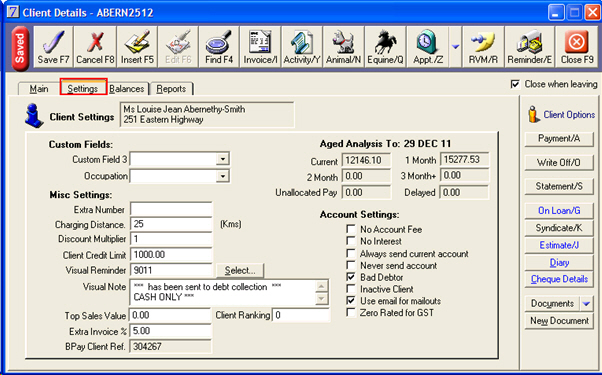
The Settings tab displays additional client data options and account settings. The Custom Fields are defined by the clinic through the Maintenance module.
The Charging Distance, used for invoicing mileage for farm calls, can be added to the client record as can a credit limit for the account.
Visual Reminders with or without text can be added to the client record from this window. The reminder itself and any text added will be displayed on the Main tab.
The Extra Invoice % field enables you to increase a client's invoice amount by a set percentage.
The Client Ranking and Top Sales Value fields are automatically populated when a Top Sales Search is run from the Marketing Schedule.
BPay Client Ref is used with the BPay system and if used, will print on your clients' invoice/statements or statements.
The client's Aged Analysis and personalised account settings are also displayed on the Settings tab.
See Also |