There are many options for stock discounting in VisionVPM and these are fully discussed in the Stock User Guide.
You can select to display discounts on client invoices in the following two ways:
When you are entering a client invoice, for each stock item which attracts a discount, an Item Pricing window will be displayed.
Press ENTER to accept the discount, or change the discount as required.
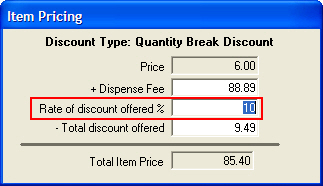
VisionVPM will display the discount amount on each invoice line, as shown below:
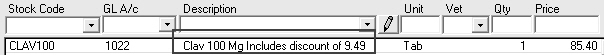
VisionVPM will display a single discount line on the invoice
When invoicing, a Discount button on the Client Invoice and Batch Invoice window will be displayed in blue if stock items have been added that qualify for a discount.
When you click the Discount button, VisionVPM will display the amount of discount calculated for the client, based on the stock items sold, as shown below:
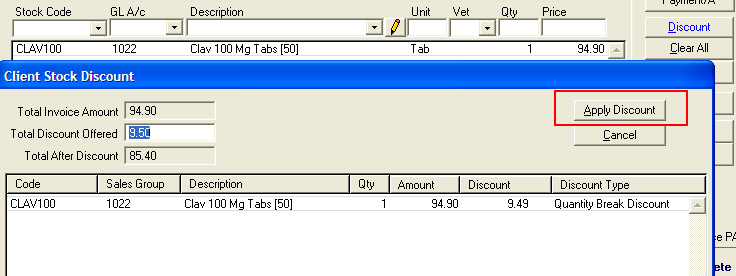
Click the Apply Discount button.
VisionVPM will display the discount line separately to the products.
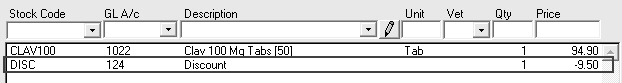
See Also |