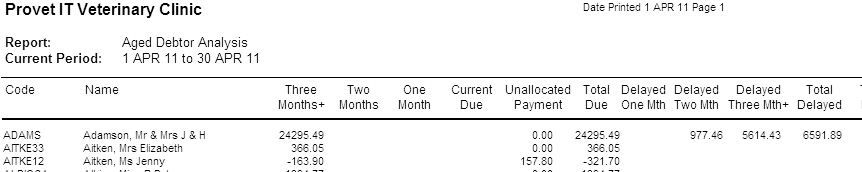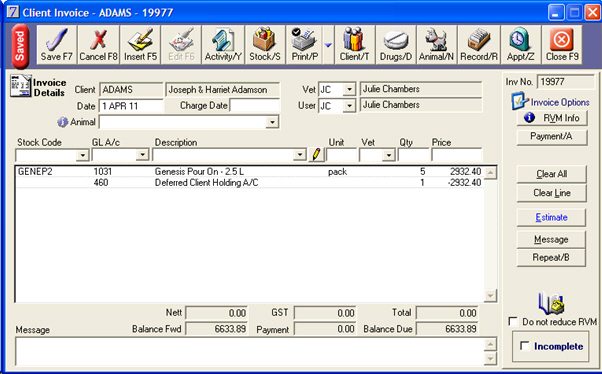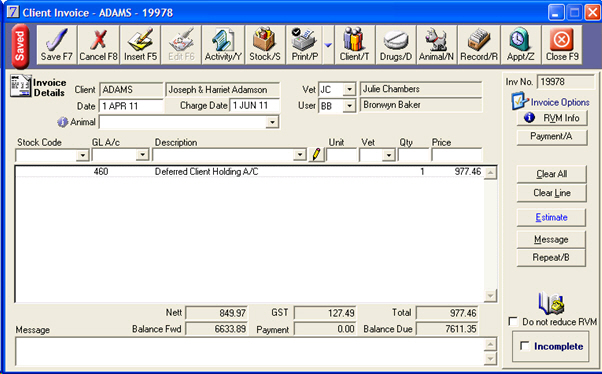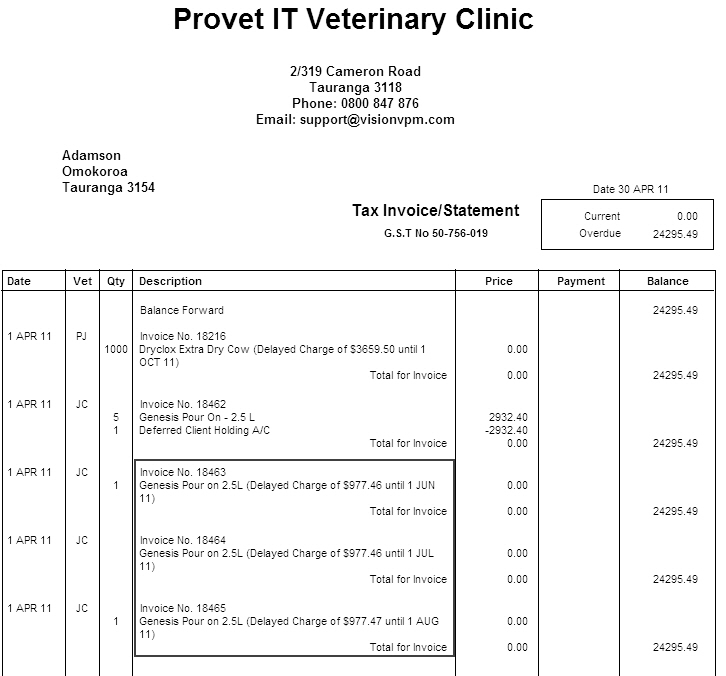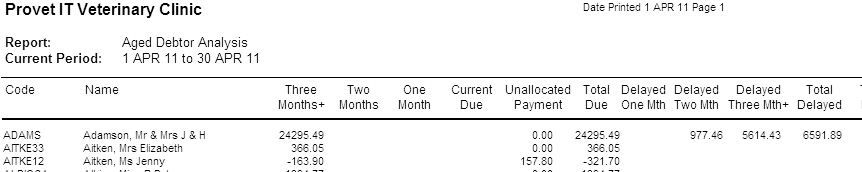Delayed Charges with split payments
In order to defer charges and split payments over a period of time you must set up a Deferred Payment Holding general ledger account.
- Go to: Main menu > General Ledger Module > General Ledger Menu > Chart of Accounts > Insert.
- Set up a new General Ledger Account – Call it Deferred Payment Holding A/C.
- Mark the account as a Current Asset type and Zero Rated for GST.
To charge a client for split payments
- Step 1: Create invoice containing purchased stock items.
- Step 2: Create multiple deferred payment invoices.
Step 1: Create invoice containing purchased stock items
- Select the client and click Invoice.
- Enter the product as you normally would.
- TAB to GL A/c then enter the GL code for the Deferred Payment Holding A/C.
- TAB through Qty to Price and enter the total value as a negative amount.
- The Invoice should show a GST amount but no Total.
- Click Save.
Please note, do not enter a Charge Date for this invoice.
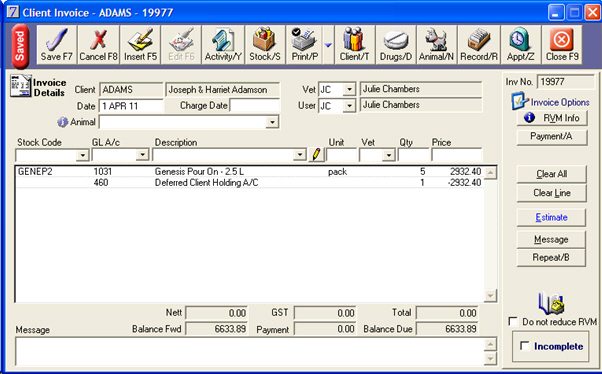
Step 2: Create multiple deferred payment invoices
- Select the client and click Invoice.
- Leave Date as date of sale, but change the Charge Date to the 1st of the month that the payment instalment will be due.
- TAB to GL A/c and enter the GL code for the Deferred Payment Holding A/C.
- TAB to Description and enter the product name and client code.
- TAB through Qty to enter 1.
- TAB to Price and enter the amount due that period.
- Click Save.
- Repeat steps 2 to 7 above for each month of the payment split.
- The total of the split payments should equal the total of the original invoice.
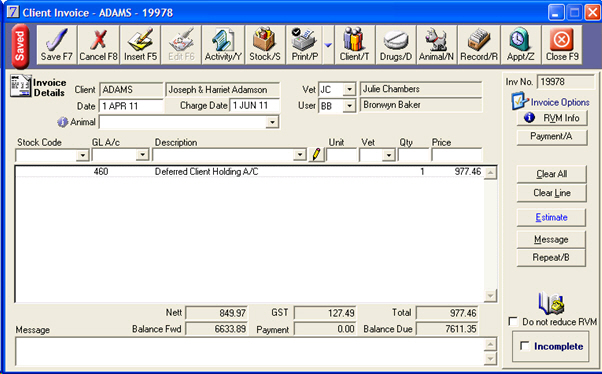
Invoice/Statement
The invoice/statement for April below displays the original invoice with the three delayed charge invoices following, with their future charge dates:
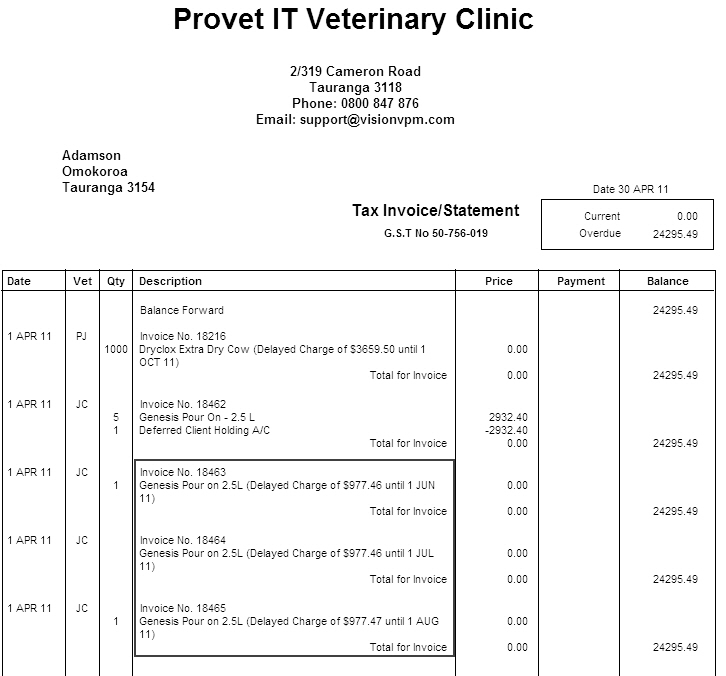
Aged Debtors
The Aged Debtors report below for April displays the delayed charges for the client as highlighted.