There are price increase routines in Maintenance which may be applied to formulations.
Go to: Main menu > Maintenance module > Maintenance menu > Database Maintenance > Stock Maintenance.
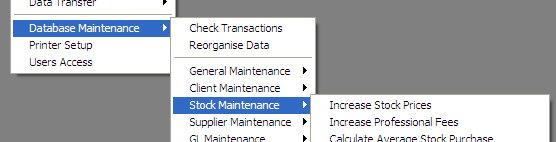
This routine enables you to apply a blanket increase to your stock prices. Stock items are any items with a pack cost and not marked as a Consumable.
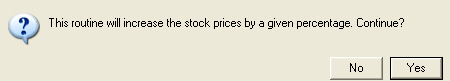
The increase can be based on mark up or sales price and can be applied to all stock or limited to a sales group or an analysis group. The option to update formulations and estimates is selected automatically. If you do not wish to have formulations updated by this price increase, then unselect this check box.
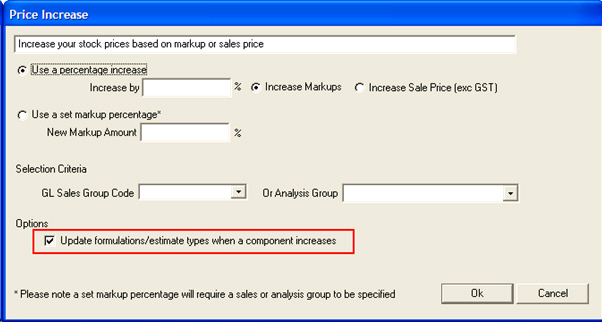
Click OK to continue.
This routine enables you to apply a blanket percentage increase to your professional fees. Professional fees are any stock items without a pack cost and not marked as a Consumable.
This routine will update all professional fee amounts except formulation headers. For example, surgery time fees or consultation time fees will be increased, but not the EUTHCAT item in earlier examples.
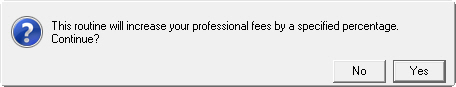
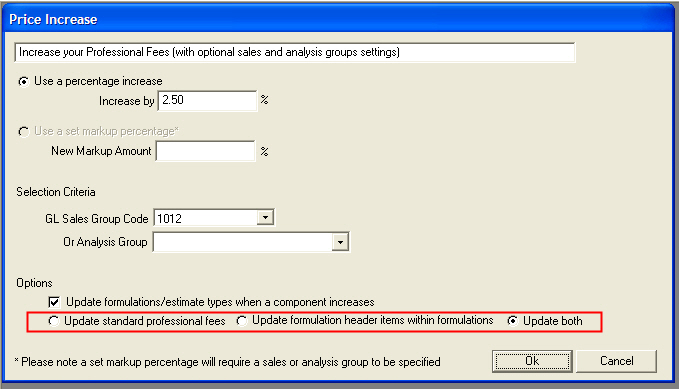
The increase can be applied to all fees or limited to fees within a selected sales group or analysis group. The option to update formulations and estimates is selected automatically. If you do not wish to have formulations updated by this fee increase, then unselect this check box.
You can also decide what components of the formulation to increase. There are three options:
Please note: the price increase % works on the excluding GST Price.
For both stock and professional fees, when you have selected to update formulations, if a formulation is not marked to automatically updated components, these formulations will not be updated.
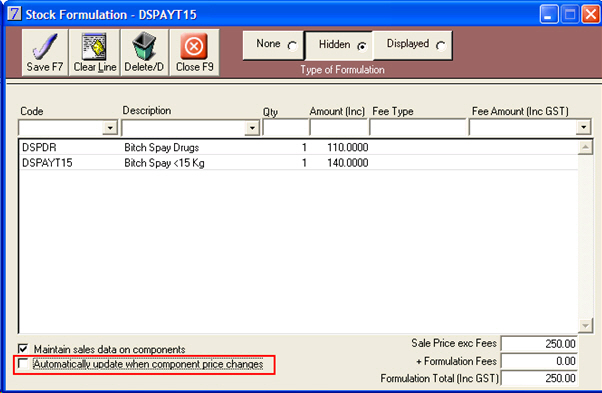
See Also |