Some of your standard services may be priced at a lower rate to compete in the marketplace, for example, desexing and vaccinations. There are several ways in which formulations can be set up to manage these items.
Method 1 - Include the professional fee as a balance
This example uses a $100.00 Cat Spey to demonstrate how you might create a professional service formulation.
Follow the steps required to add each individual stock item to your formulation.
For example:
The surgery time may be added as a line item or incorporated in the fee component of the procedure.
Once you have added each component into your stock formulation, select and add the professional fee that will describe the group of stock items. Calculate the fee by subtracting the components already added from the total sale price. As you add the SPEYC fee, you can overtype any existing value, to make the required total price.
For example: All components except professional fee = $20.00
Required price = $100.00
SPEYC fee = $100.00 - $20.00 = $80.00
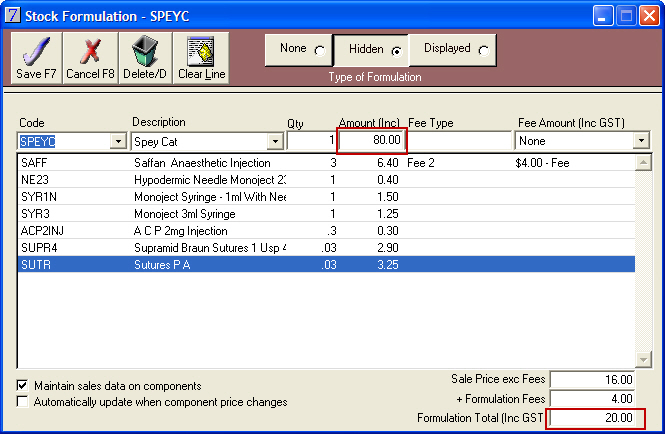
Once the $80 line item is added to the formulation, this gives a total price of $100 for the formulation.
If this is a comparable fee that you want to retain at a fixed price and will revise periodically, then unselect the Automatically update when component prices changes check box. Price variations in any of the fee components will not affect the overall charge price.
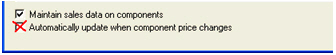
If you decide to hide the fee components from the invoice detail, then don't forget to add communication that reflects the value of the service you have delivered, either by a stock message, or a stock letter code attached to the formulation.
Method 2 - Include a Discount Fee
This example also uses a $100.00 Cat Spey, but relies on a Discount fee being added to show the value of a discounted procedure
Follow the steps required to add each individual fee components to your formulation.
Once you have added all the fee components into your stock formulation, select and add the professional fee that will describe the group of stock items. For example, SPEYC. Add the SPEYC fee at the standard price you would charge for the professional fee component of this service. In the example below the actual price is $350.
Add another fee: Discount Given, or Professional Courtesy to describe a discount of $270.
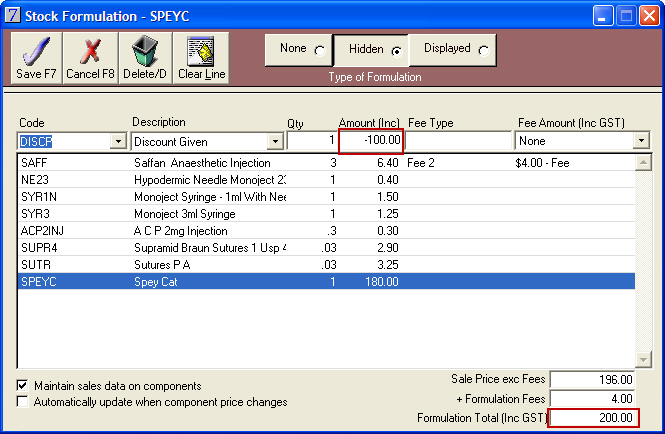
Once the discount line is added to the invoice, the total price for the formulation will be $100.
Both methods result in the same invoice price, but one may reflect more accurately the actual professional time involved and show how much it costs the clinic to retain this procedure at this competitive price.
Method 3 – Display the Discount Fee
You can display the original price and the discount by bundling the formulation.
Create another formulation called, for example, Materials (MATERCS). Load all of the components of the cat spey, except the professional fee and the discount, into this formulation.
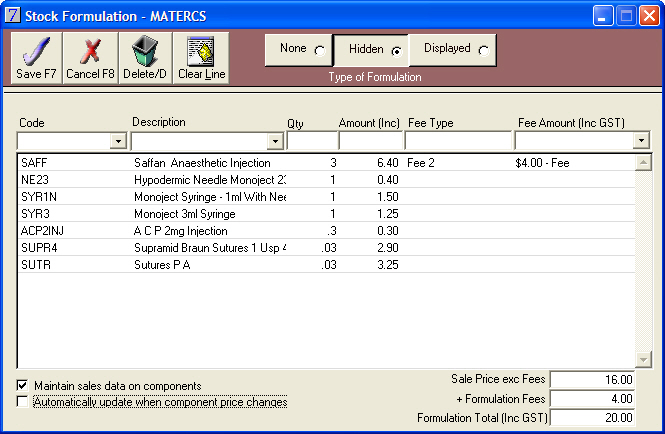
Now, set up your cat spey formulation with the true surgery price and the discount. Since this formulation is displayed, the owner can see the 'true' value of the cat spey, the value of the discount and the price you are charging.
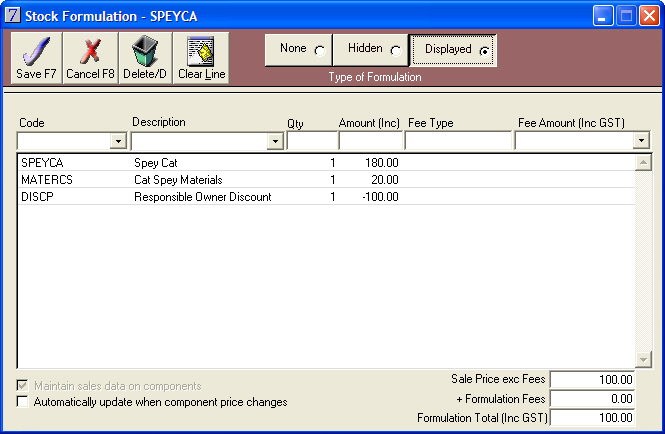
See Also |