There are many sales reports available in VisionVPM and many filters and sort criteria can be applied to these reports. Two of the reports that break down sales into components are described below.
Go to: Main menu > Client module > Reports menu > Sales Reports > Sales Selection.
The sales selection report below shows the sale of the formulation broken down into the sales groups (General Ledger Accounts) for the individual components. This discount was allocated to the professional fee sales group in the Stock Details window, so the full discount has been applied to professional fees. If the Maintain sales data on components check box was selected for all of the three methods (above), this report would be the same for all of them.
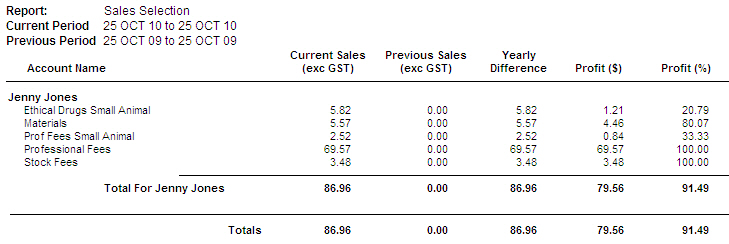
When the Maintain sales data on components check box is not selected, the full sales amount will be allocated to the sales group on the Stock Details window of the stock formulation.
![]()
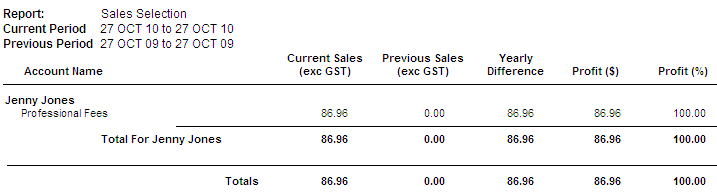
Note, that because the full amount has been allocated to Professional Fees which have no cost component, there is 100% profit on this report. This is just one of the reasons we strongly recommend that all formulations have the Maintain sales data on components check box selected.
Go to: Main menu > Stock module > Reports menu > Stock Sales.
The Stock Sales report from the stock menu gives more detail, providing information on the individual stock items within the sales groups. The reports are displayed for each of the methods described above with the differences highlighted.
Method 1
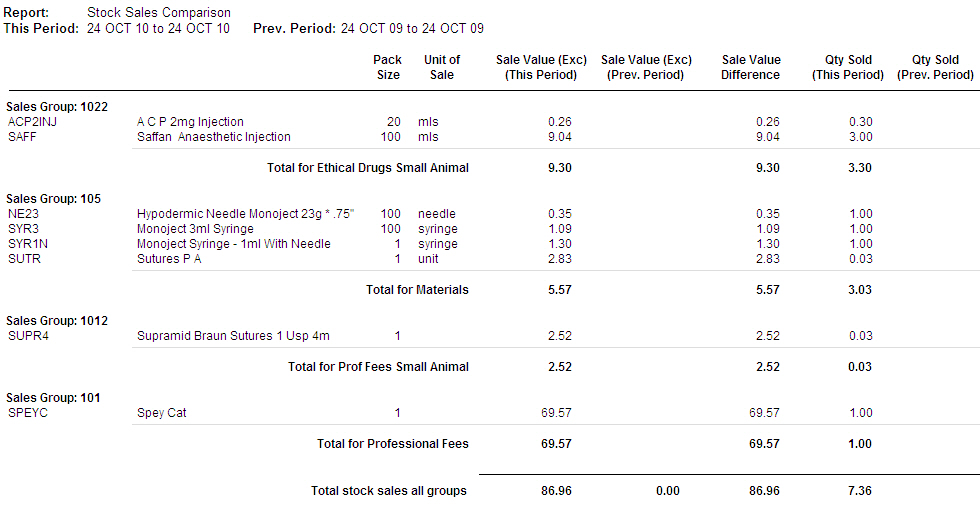
Method 2
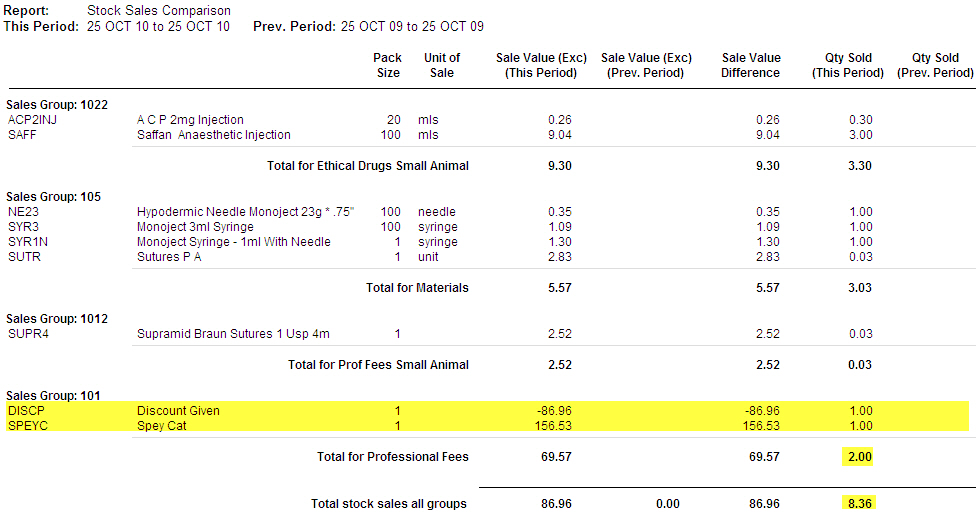
Note, that the discount and fee amount itemised separately under professional fees and the Total Qty Sold has changed.
Method 3
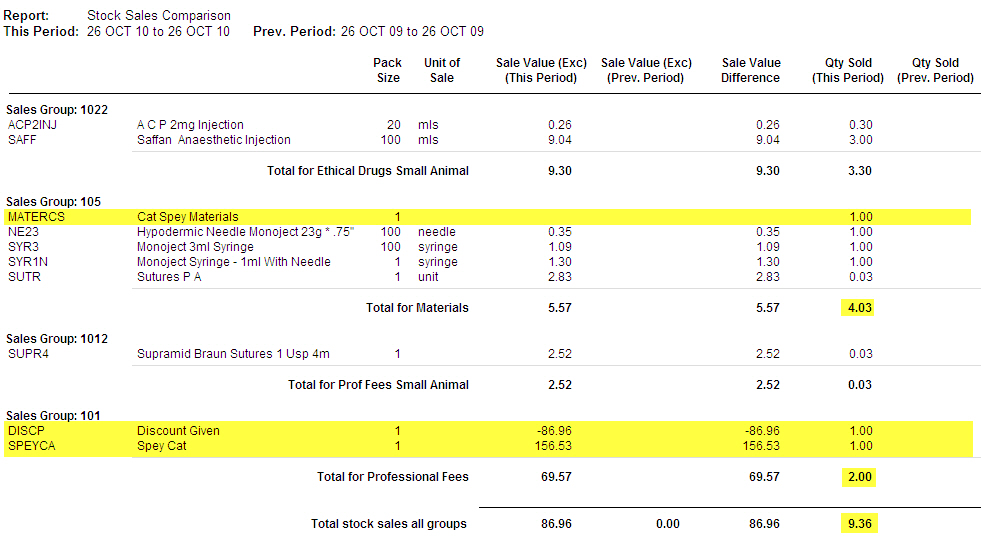
Note, that there is an additional Cat Spey Materials item since this formulation was included as a bundled formulation in Method 3. This item has no value, but a quantity of 1.00, illustrating how the formulation header can be used to count the formulations sold. There are further changes in the Qty Sold column.
When the Maintain sales data on components check box is not selected for any of these methods, the full sales amount will be allocated to the stock formulation item.
![]()
See Also |