A list of formulations and their components can be printed from the Stock module.
Go to: Main menu > Stock module > Reports > Stock List > Formulations.
Click OK to generate a list of formulations.
Click Print > Formulated Stock Report > OK. Then answer Yes to the prompt:
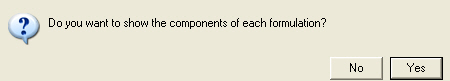
This report allows you to quickly check which components are in each formulation. If any line items are missing or inactive, a warning message will be displayed. Note that the full message will be displayed on the screen reports, but only the first 8-9 letters will be printed on the printed report.
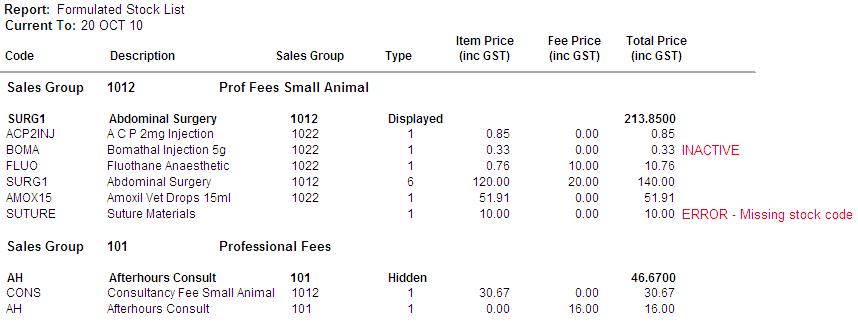
You should correct any formulations containing errors by opening the formulation from the Stock Details window, clearing the problem line items and entering replacement line items.
If you need to duplicate a stock formulation.
Go to: Main menu > Stock Module > Stock details >select stock item to be duplicated > More Commands menu > Create duplicate stock record
If the stock item to be duplicated is a formulation, and the original formulation header is a component of the original formulation, the original formulation header which has been duplicated will be changed within the new formulation to reflect the new stock code.
The following options in Maintenance can assist you with managing formulations.
Go to: Main menu > Maintenance module > Maintenance menu > Database Maintenance > Stock Maintenance > Formulation Options.
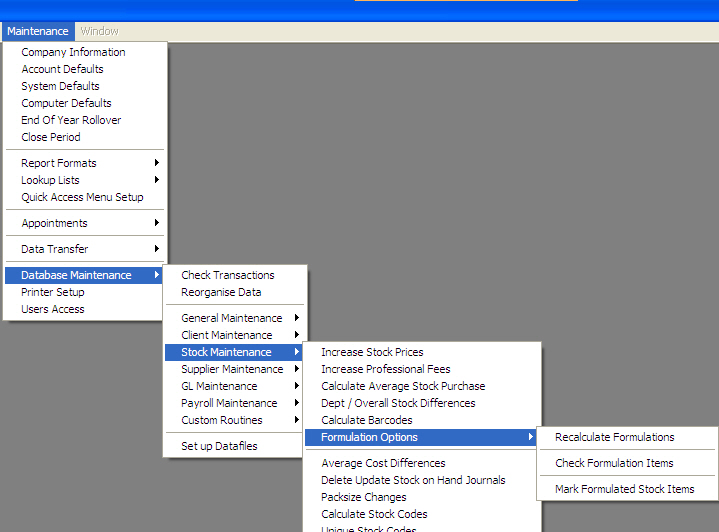
Recalculate Formulations – This routine recalculates all stock formulations with the latest prices of the formulation components. Please check all formulations before and after running this routine as any line items with negative or zero values will not be adjusted automatically by this routine and may require manual adjustment to generate the price you require.
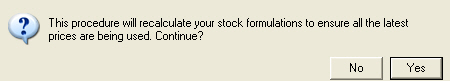
Select whether you want to update all formulations or only those where the Automatically Update when component price changes check box has been selected. This means that you can choose not to update the prices of your 'fixed price' formulations with this routine.
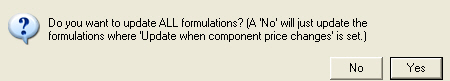
Check Formulation Items – This routine identifies any missing or incorrect stock items included in formulations.
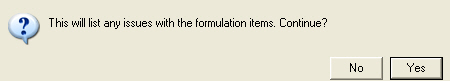
You have the choice of sorting by description or stock code.
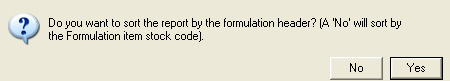
The report lists any missing stock items or items where the code used in the formulation differs from the link within the formulation. It also identifies affected formulations.
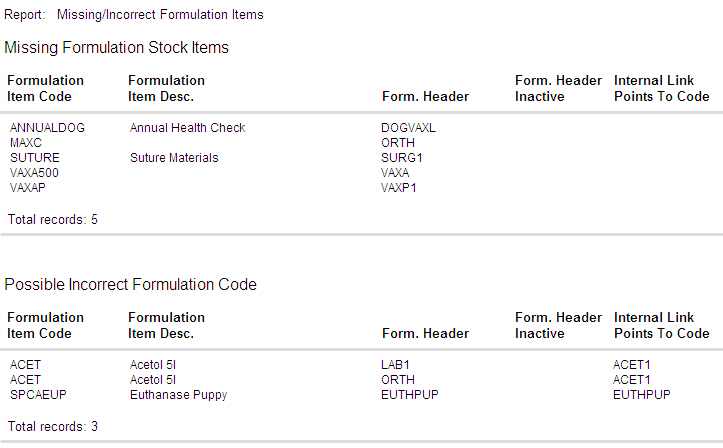
These formulations should be opened, the missing stock items cleared and correct codes entered. VisionVPM will automatically correct the internal links if you click Yes to the following prompt:
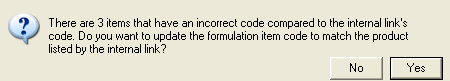
Mark Formulated Stock Items – This routine will ensure that every product that is a component of any formulation is marked as being part of a formulation.
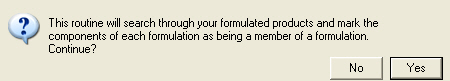
See Also |