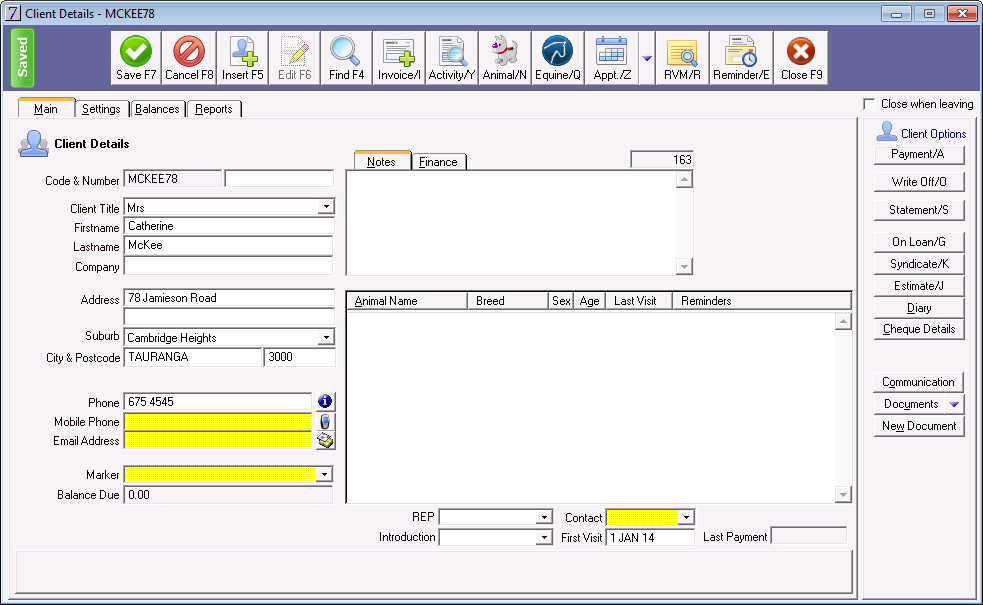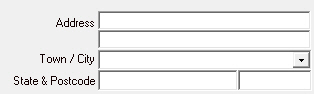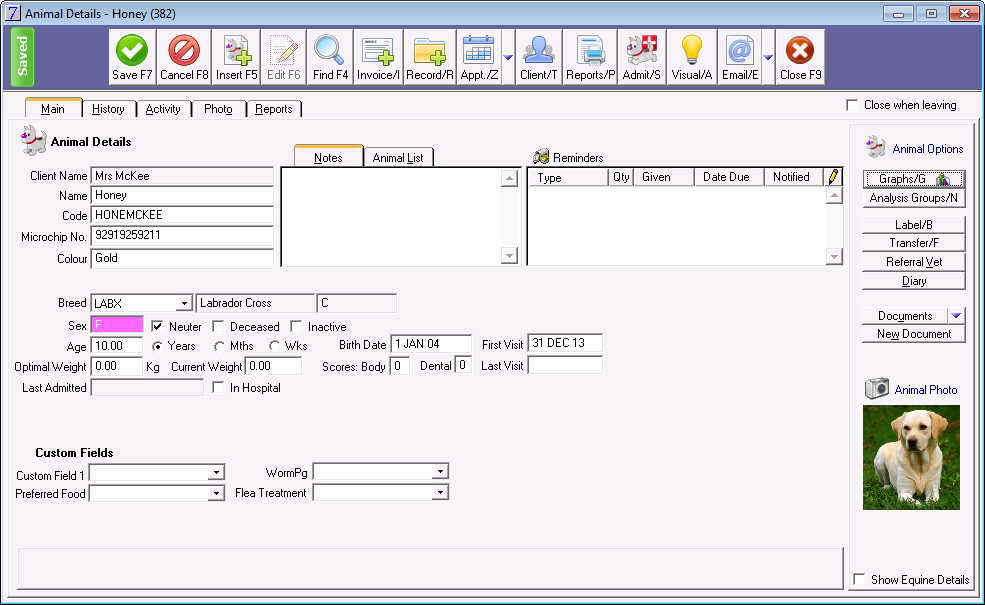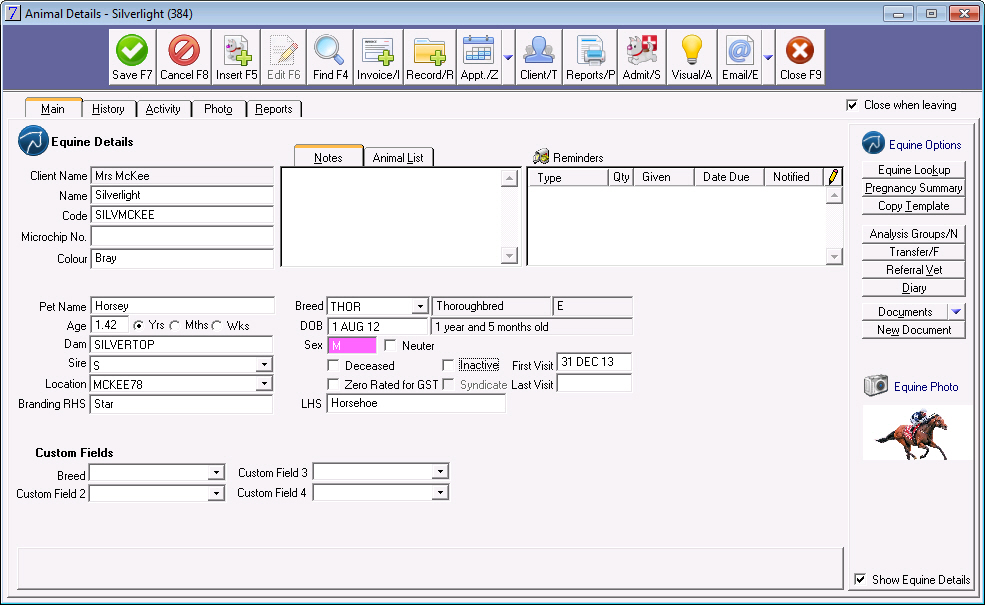Clients
To Find or Insert a Client Record
Go to:
- Clients menu > Client Details
OR
- click the General tab on the VPM Navigator and then double-click Client Details.
To Find a Client Record
Select the search type you want to use, enter information which will match the client and click Go.
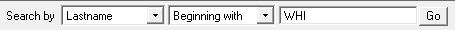
A list of the clients matching the criteria entered will be displayed.
To Insert a Client Record
Click Insert to open a Client Details window for a new client.

Entering Client Details
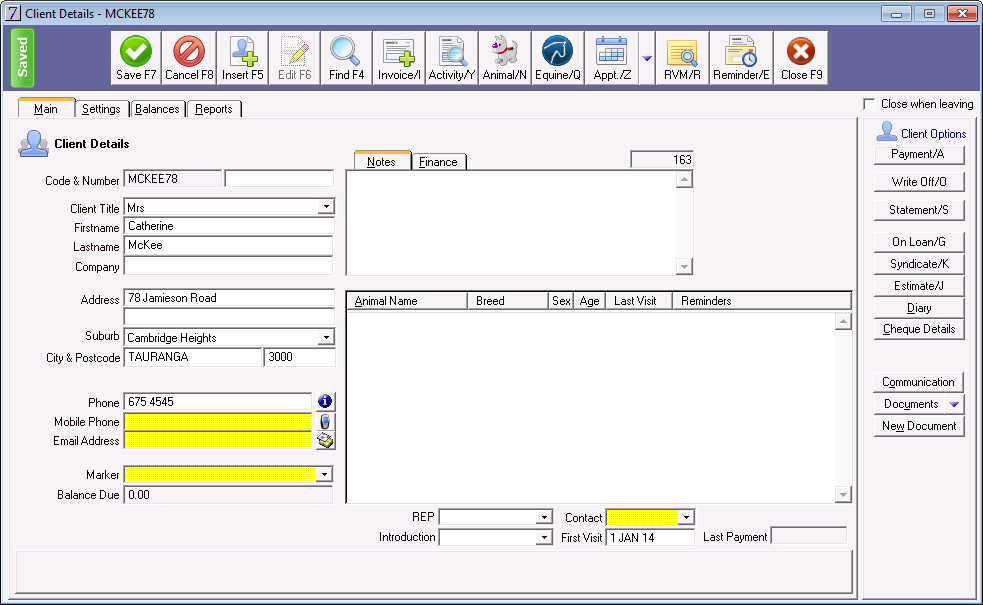
Address fields for Australian clinics are displayed:
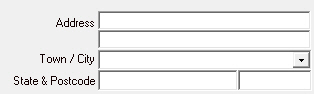
- Enter required information into each field.
- Where there is a
 button, click this box to display a list of options from which you can choose.
button, click this box to display a list of options from which you can choose. - Where there is a
 button, double-click to enter additional phone numbers, for example, work number.
button, double-click to enter additional phone numbers, for example, work number. - Click Save when finished.
To Insert an Animal Record
From the Client Details window, click Animal.

Entering Animal Details:
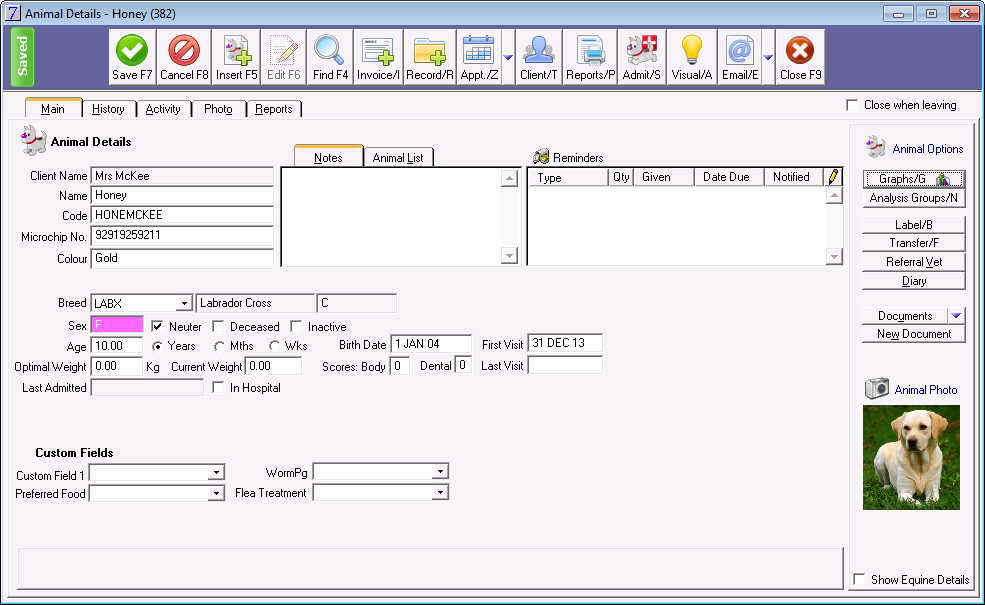
- Enter the required information.
- Where there is a
 button, click this box to display a list of options from which you can choose.
button, click this box to display a list of options from which you can choose.
To insert an Equine Record
From the Client Details window, click Equine.

Entering Equine Details:
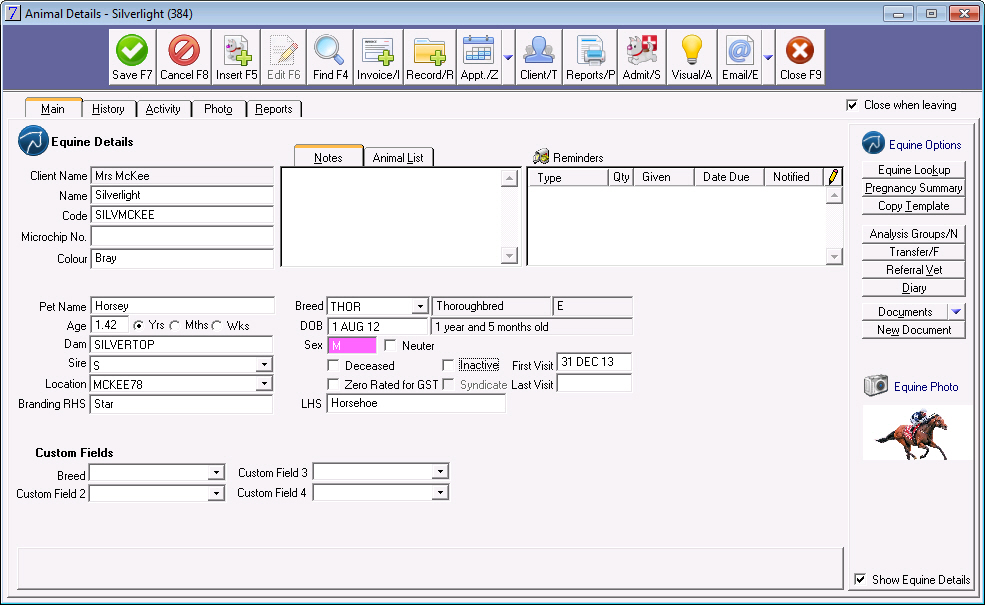
- Enter the required information.
- Where there is a
 button, click this box to display a list of options from which you can choose.
button, click this box to display a list of options from which you can choose.
![]()