Right-click the client's appointment, and click Mark Arrival.
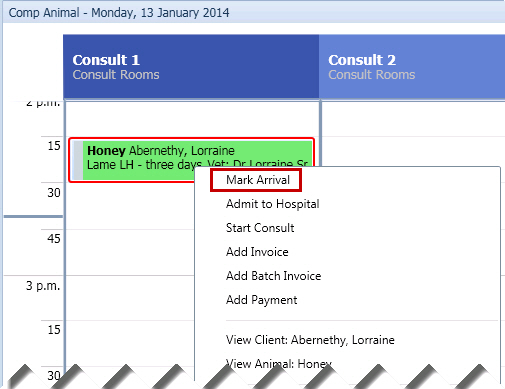
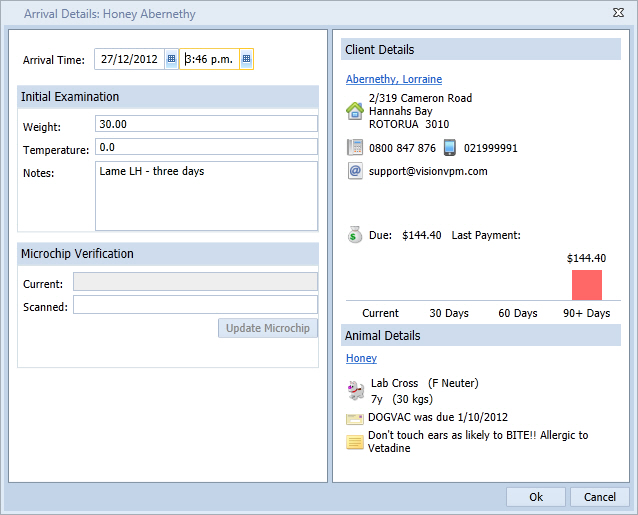
You can enter the animal's weight and temperature in this window if required at this time. You can also verify its microchip.
There are three ways to quickly check the status of an appointment:
Check the left side of the appointment. It is now a different colour to above. This indicates that the appointment status is In Waiting Room.
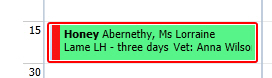
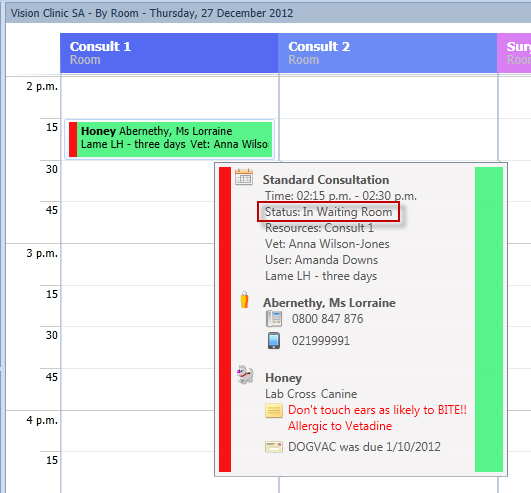
If the client has been waiting longer than the acceptable waiting time, the appointment will be displayed in red.
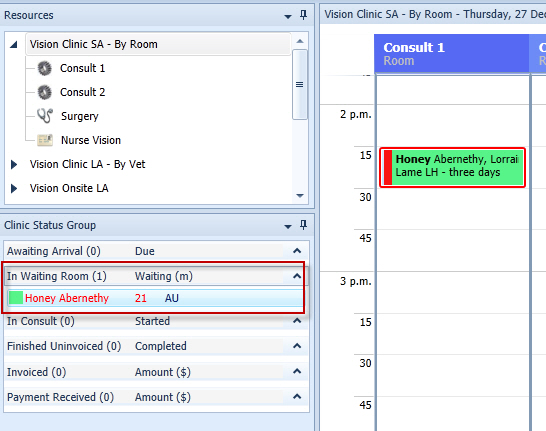
Any appointment marked as "Walk in" will have a small paw print beside the details in the waiting room. This will help you to prioritise clients who have booked their appointment times.
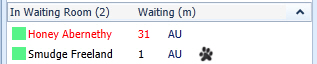
See Also |