From the Appointment List window, right-click the appointment and click Start Consult.
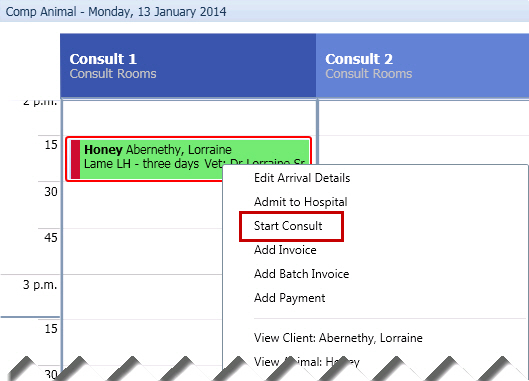
A new Clinical Record window for the animal will be displayed. Notes from the appointment will automatically be transferred to the clinical record.
Enter the details of your examination.
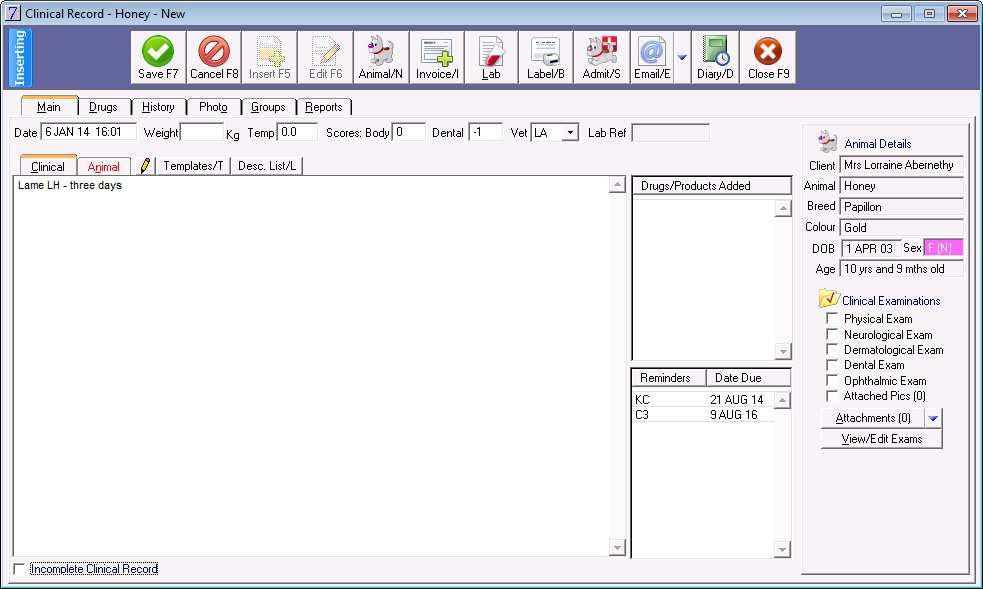
To enter clinical examinations for this record, click View/Edit Exams.
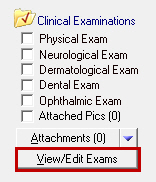
Templates for Neurological, Physical, Dermatological, Ophthalmic and Dental examinations are available from this window.
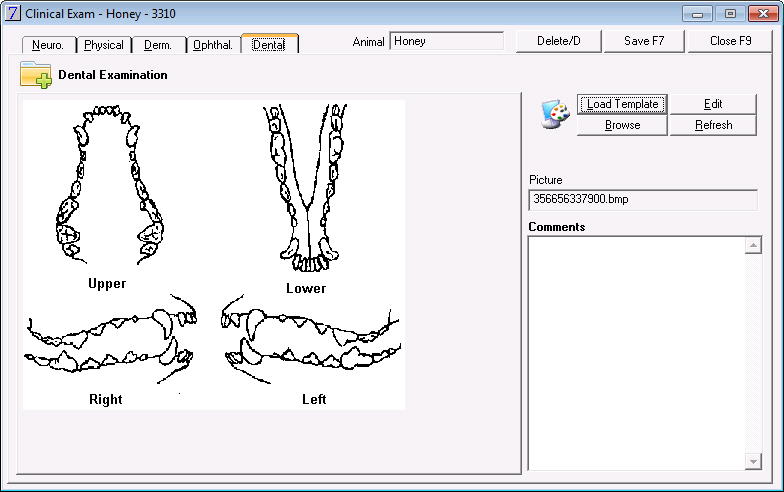
There is also a facility for attaching pictures to the clinical record.
VisionVPM can be set up with a Drugs tab, or to enter drugs directly onto the invoice.
Click the Drugs tab to enter details of any drugs prescribed where you can edit and print labels.
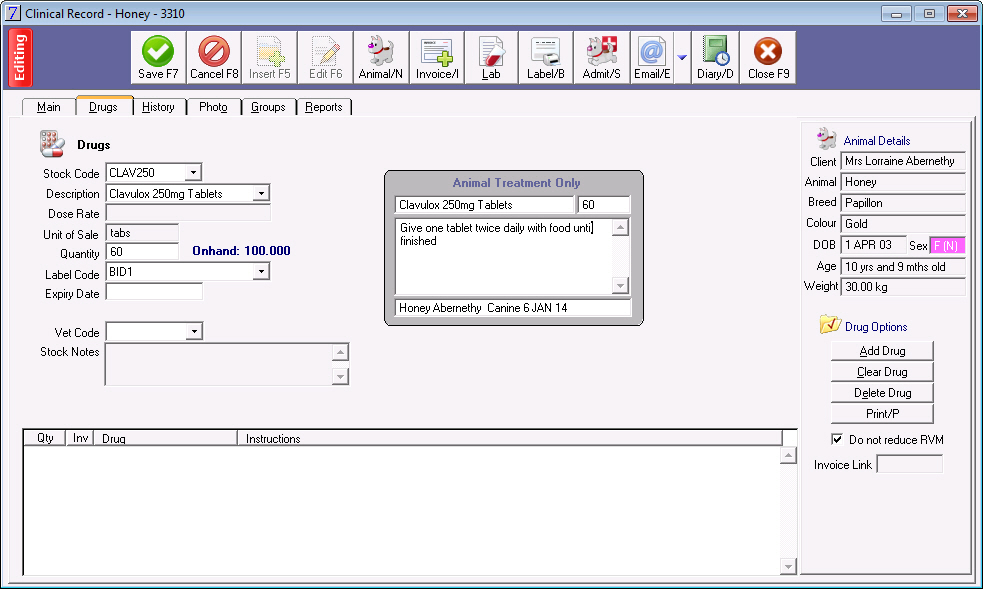
To print a drug label, select the drug that you want to print a label for, and then click Print:
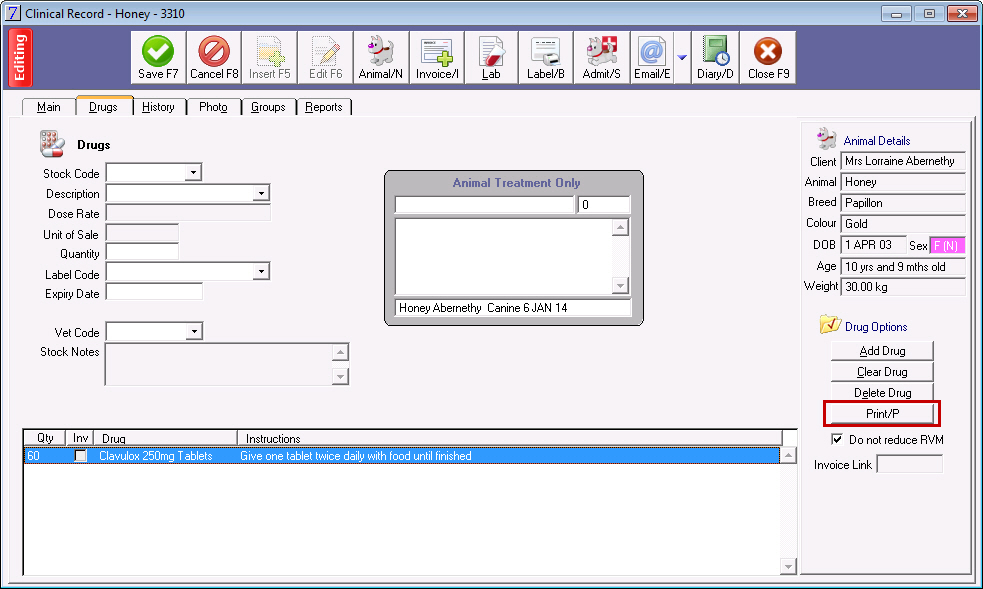
See Also |