Quick Access is an option that is always available on the main toolbar. The Quick Access Menu offers shortcuts to regularly used items from a single menu.
The fixed options are:
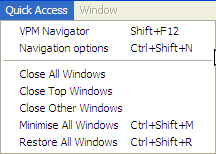
To customise the Quick Access Menu in order to set up quick access keys to navigate to commonly used VisionVPM features:
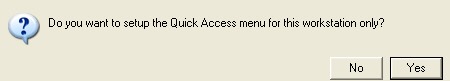
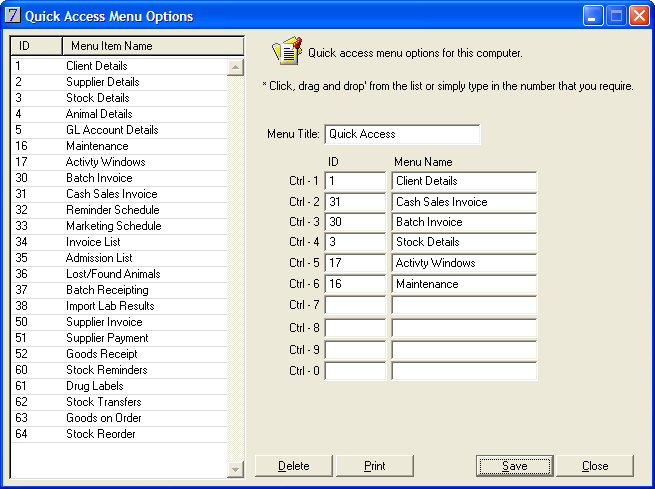
The Quick Access Menu will now display the customisations.
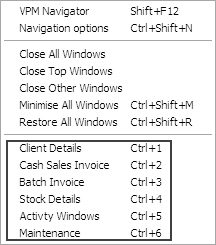
See Also |