The System Defaults window gives a number of options for the way VisionVPM is run. These are System settings which will affect every computer connected to the server.
Go to: Main menu > Maintenance module > Maintenance menu > System Defaults.
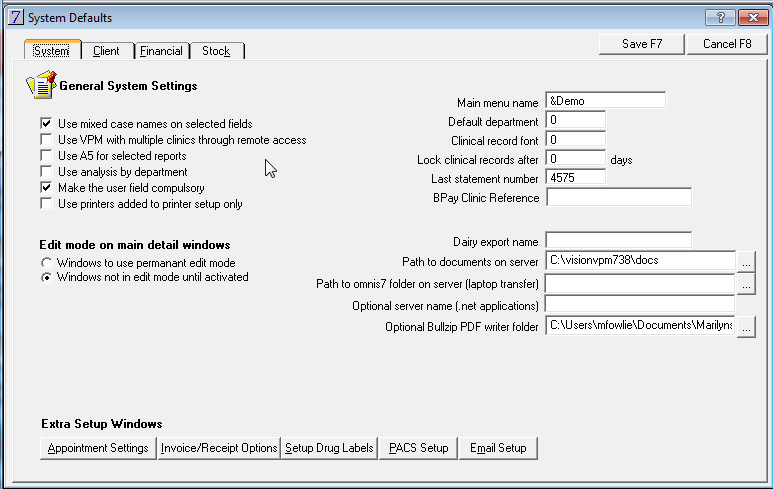
Checkbox |
Action |
Use mixed case names on selected fields |
Defaults the first letter of each part of the name to a capital letter automatically. |
Use VPM with multiple clinics through remote access |
Select only if using terminal server. |
Use A5 for selected reports |
Print selected reports on A5 paper rather than A4. |
Use analysis by department |
Allows selection of analysis by department rather than analysis of the whole entity. |
Make the user field compulsory |
Makes it compulsory to enter user codes on transaction windows, for example, invoices. |
Use printers added to printer setup only |
This means that the user must use a printer that is setup in Maintenance. |
Checkbox |
Action |
Windows to use permanent edit mode. |
Data entry windows will be permanently in edit mode – no need to click the edit button before making changes. |
Windows not in permanent edit mode till activated. |
Click Edit to make any changes to existing records – client, animal, stock, supplier. |
Checkbox |
Action |
Main Menu Name |
Allows you to change the name of the Main menu. An ampersand '&' should be inserted in front of the name if you use quick keys to access the menu. |
Default department |
The default department for the system can be entered here. Note: a default dept loaded in Maintenance > Computer defaults will override this setting. |
Clinical record font |
Allows you to select a default font for clinical record entries. Choose from 1 - 5. |
Lock clinical records after .....days |
Prevents alterations to the clinical records after the stipulated time. |
Last statement number |
Records the last statement number. Enables a start number for statements to be selected in a new system. |
Dairy export name |
A unique name given to the clinic by Fonterra for an export balances routine (Clients > Reports). |
Path to documents on server |
The path to where word documents used by VisionVPM are stored on the server computer. Enables work stations to save documents in a common file on the server. Browse to find document location. |
Path to omnis7 folder on server (laptop transfer) |
A path used for the laptop transfer process. |
Optional server name (.net applications) |
When a .net application requires a server name this can be entered here. |
Optional Bullzip PDF writer folder |
Alternative path to where the PDF Writer is stored. |
Click Save to save the settings and close the window.
Buttons at the bottom of the System Default window give access to additional set-up windows:
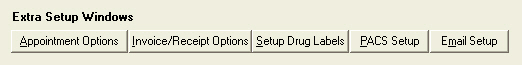
Button |
Action |
Appointment Options |
Offers options for the appointment book – refer to Appointment section. |
Invoice/Receipt Options |
For set up of slip printer and messages. |
Setup Drug Labels |
Offers options for drug labels. |
PACS Setup |
Offers options for setup of PACs modality. |
Email Setup |
Offers options for setup of VPM Mail. |
In This Section |