The Supplier Mail Merge function allows you to merge your suppliers to Word or Excel enabling you, for example, to print labels for your suppliers. VisionVPM will list all suppliers on the Supplier Mail Merge List window. If you select mail merge VisionVPM will use the same facility as the Marketing Word mail merge to list documents and create new ones.
There is an optional date field at the bottom of the window for including aged creditor and balance due fields to the mail merge.
You also have the ability to send a bulk email to those suppliers who have email addresses. To enable emailing you must initially set up this functionality in Main menu > Clients module > Clients menu > Email / SMS Options > Email Setup. Please call the Provet IT Service Desk if you require assistance.
Go to: Suppliers menu > Supplier Mail Merge.
A window listing your suppliers will be displayed, similar to the one below:
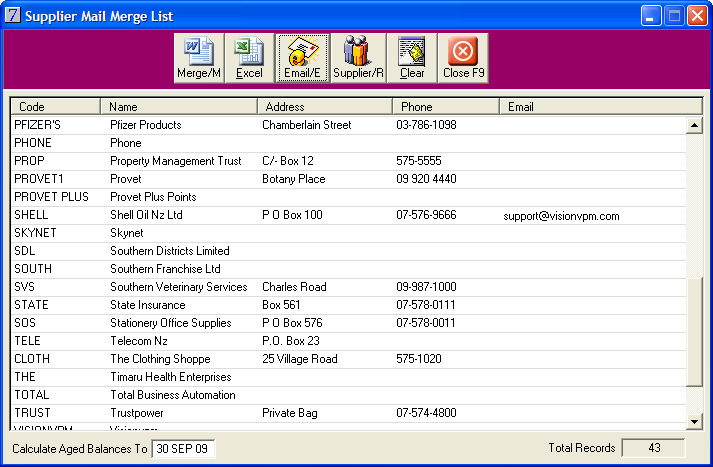
To remove suppliers from the merge, select the required suppliers and click Clear.
In This Section |
See Also |