Sometimes you want to know how many clients are in your database for statistical or valuation reasons or for where the whole database might be contacted as part of a marketing initiative.
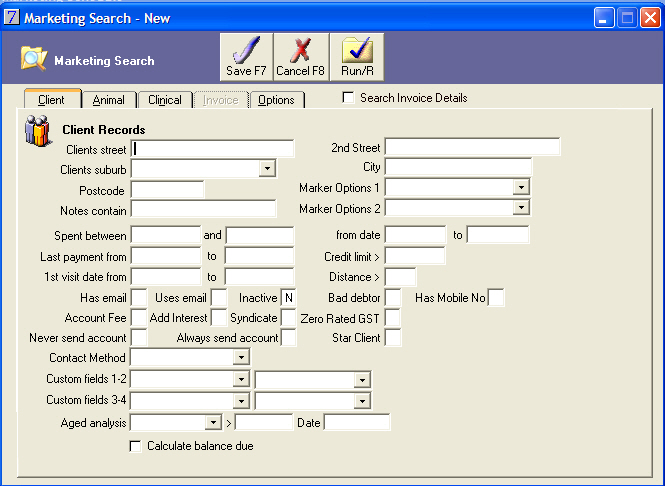
The names and addresses of all clients are displayed in the Marketing Search Results Window.
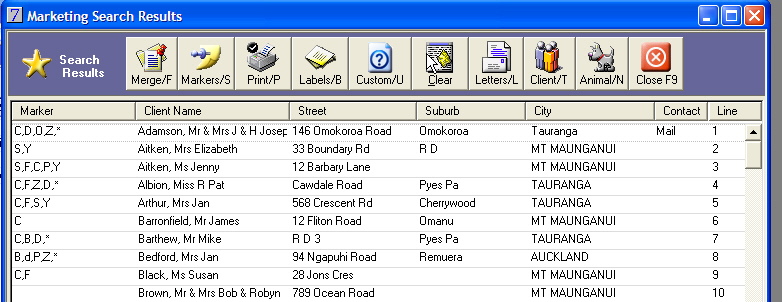
At the bottom right corner of the Marketing Search Results window is the Total Lines count. This is the total number of results for this Marketing Search.
![]()
Click on the Custom button to get access to more information about the clients on the list or to send the list to excel.

See Also |