Go to: Clients menu > Admission List > select hospitalised animal > Record > Drugs tab or Invoice.
VisionVPM has been changed to update appointments when you create invoices or make payments from the Admission List.
When you create an invoice for an admitted animal from the Admission List window, VisionVPM will now search the last five days for an appointment to link the invoice to.
When an appointment is found VisionVPM will display a prompt similar to the one below:
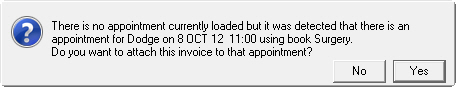
When you click Yes, VisionVPM will then update the appointment in the Appointment List window. In the screen shots below, the invoice and admitted icons have been added to the appointment.
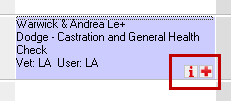
![]()
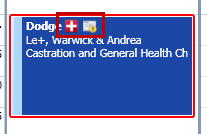
See Also |