PACS are Picture Archiving and Communication Systems and are servers dedicated to the storage, retrieval, distribution and presentation of medical images.
An interface to a PACS system provided by Central Data Networks (CDN) is available through VisionVPM. The PACS interface is available through Provet IT for clinics using the CDN PACS system.
Once the interface software has been loaded, VisionVPM must be set up to work with the interface and the PACS system.
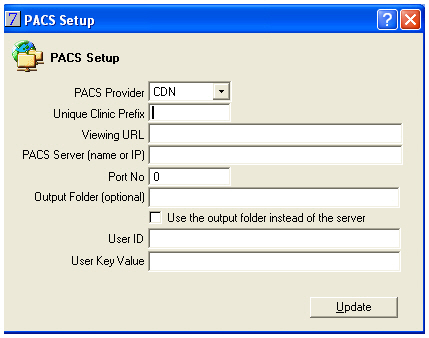
See Also |