Go to: Clients menu > Animal Details > select animal.
The Animal Details window will be displayed with the Main tab highlighted.
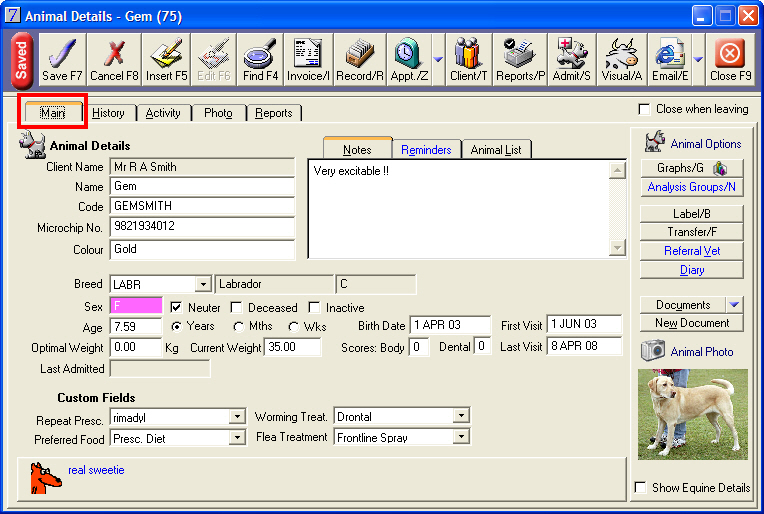
The Main tab is designed to provide the Clinic with a working history of their patients. When all relevant information is entered, it becomes an excellent reference tool for the clinical and health history of each animal.
Animal records must be attached to a Client record, and this is the reason why Client records are the first records to be entered into VisionVPM.
In This Section |
See Also |